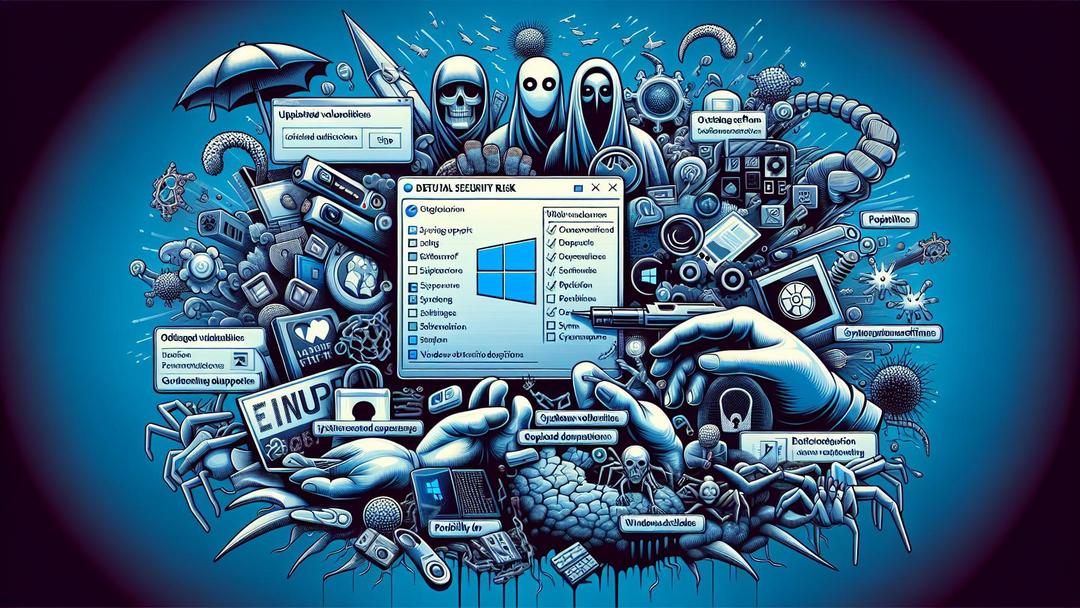Table of Contents
Windows 10 Security Concerns: With more than 40% of endpoints still running Windows 10, millions of devices face higher exposure as Microsoft ends free security updates on October 14, 2025. Absent of an upgrade or paid Extended Security Updates (ESU), Windows 10 Security gaps will widen as new vulnerabilities go unpatched.
According to this report on current adoption and the approaching support deadline, a large share of endpoints will soon stop receiving free security updates, an inflection point that adversaries have historically exploited.
Organizations unable to migrate immediately should implement layered defenses, define clear timelines, and invest in high-impact controls to contain risk.
Windows 10 Security: Key Takeaway
- Act now: upgrade to Windows 11, enroll in ESU, or harden Windows 10 systems before support ends.
Recommended tools to strengthen aging PCs
- 1Password — enterprise-grade password management.
- Passpack — shared credentials with access controls.
- IDrive — cloud backup for ransomware resilience.
- Tenable Vulnerability Management — exposure discovery and remediation.
- EasyDMARC — enforce SPF, DKIM, DMARC to prevent spoofing.
- Optery — reduce social engineering risk via data removals.
Why Many Devices Still Rely on Windows 10
Many older PCs do not meet Windows 11 hardware requirements. Budget constraints, app compatibility, and refresh cycles also slow migration, leaving a large installed base needing immediate Windows 10 Security hardening.
Windows 10 still maintains significant share globally; see StatCounter. Microsoft’s lifecycle guidance confirms free updates end on October 14, 2025 (official lifecycle page).
Organizations delaying upgrades should track critical patches closely. Recent waves of exploited flaws underscore the impact of missed fixes. See coverage of critical fixes for actively exploited issues and the February zero-day updates.
End of Support: What Changes
After EOS, the general public will no longer receive Windows 10 Security updates. New vulnerabilities will not be patched for unsupported devices, increasing compromise likelihood over time. Microsoft advises upgrading or enrolling in ESU.
Extended Security Updates (ESU)
Microsoft’s paid ESU program provides critical updates for customers unable to migrate immediately. Eligibility and timelines are detailed in Windows 10 ESU. ESU is a bridge, not a replacement for full upgrades.
Threat Outlook for Legacy Windows 10 Systems
Windows 10 Security risk will rise as researchers and threat actors discover new flaws that remain unpatched for non-ESU devices. Adversaries often target aging, widely deployed platforms with high success rates and n-day exploits.
Defenders should monitor known exploited vulnerabilities and deploy compensating controls. The CISA Known Exploited Vulnerabilities Catalog provides high-signal guidance. Apply application control, least privilege, and enhanced telemetry to detect lateral movement sooner.
- Expect more phishing and drive-by exploits targeting unpatched browsers and plugins
- Expect increased ransomware probing of legacy endpoints
- Expect expanded social engineering against users without multifactor authentication
Practical Steps to Reduce Risk Before and After EOS
Establish a phased plan now. Inventory assets, classify critical workloads, and prioritize internet-facing systems for upgrades or ESU enrollment.
Adopt layered defenses. Windows 10 Security improves with strong identity, least privilege, and network segmentation. Review Zero Trust architecture to minimize blast radius.
- Enable MFA for remote access and all administrative accounts
- Harden browsers, disable legacy protocols, remove unused software
- Use reputable password managers; see this in-depth look at 1Password
- Back up critical data locally and offsite; test restores monthly
- Increase logging and alerting to detect anomalous behavior rapidly
Implications for Enterprises and Home Users
Heightened focus on Windows 10 Security is accelerating asset inventories, MFA adoption, and backup hygiene. ESU can provide time for orderly hardware refreshes and application testing, aligning migrations with broader identity and endpoint modernization.
However, the end of free updates leaves stragglers exposed if budgets or refresh cycles slip. Attackers are likely to intensify targeting of unsupported devices, increasing risks of data theft and ransomware—often exceeding migration costs.
Level up protection while planning upgrades
- Auvik — network discovery and visibility.
- Tenable Security Center — continuous assessment for hybrid environments.
- Tresorit — encrypted cloud file storage.
- IDrive — automated backups with recovery options.
- 1Password — secure credential management.
- EasyDMARC — domain protection against spoofing.
Conclusion
Windows 10 Security risk will escalate as the October 14, 2025 deadline arrives. The safest path is timely migration to Windows 11 on supported hardware with application testing.
Where upgrades are not yet possible, enroll in ESU, harden configurations, and strengthen identity and monitoring. With disciplined patching, MFA, and continuous visibility, Windows 10 risk can be managed during the transition period.
Questions Worth Answering
When does Windows 10 stop receiving free security updates?
Microsoft ends free updates on October 14, 2025. After that, only ESU customers receive critical patches.
Is Extended Security Updates a long-term solution?
No. ESU is a temporary safeguard to buy time for migration and testing.
What if my device does not meet Windows 11 requirements?
Use ESU while planning a hardware refresh. Harden the device, enable MFA, and maintain reliable backups.
How can small teams improve security fast?
Prioritize password managers, MFA, prompt patching, offsite backups, and endpoint/network monitoring.
Where can I track critical vulnerabilities?
Monitor the CISA Known Exploited Vulnerabilities Catalog and vendor advisories; apply mitigations quickly.
About Microsoft
Microsoft develops Windows, Microsoft 365, and Azure. The company publishes Windows lifecycle timelines, offers ESU for qualifying customers, and invests in identity, device management, and cloud security programs to reduce risk.
Discover more tools Foxit, Plesk, and CloudTalk can streamline operations and strengthen security.