Table of Contents
If you’re like me, you probably use the same few passwords for everything. I used to think that was okay, until one day, I got locked out of my email and realized someone else had logged in. That was a wake-up call.
In this Keeper Security Review 2025, I’ll show you why Keeper has become one of the most trusted password managers around. Whether you’re a parent, a student, or a small business owner, you need to protect your digital life. Keeper helps you do that with simple tools that anyone can use.
Click here to try Keeper Security now and take control of your online safety.
What Is Keeper Security?
Keeper Security is a password manager and digital vault. It helps you store and protect all your passwords, files, and login information in one safe place. You only need to remember one strong master password. Keeper takes care of the rest.
It works on phones, tablets, and computers. You can log in to websites with just one click, and it even tells you when your passwords are weak or have been stolen in a data breach.

With cybercrime on the rise, tools like Keeper are no longer optional. They’re essential.
Top Features of Keeper Security
Here are some of the best features that make Keeper stand out in 2025:
| Feature | What It Does |
|---|---|
| Zero-Knowledge Security | Only you can access your stored information: Keeper can’t read your data. |
| Password Generator | Instantly create strong, random passwords. |
| Breach Monitoring (Dark Web Scan) | Alerts you if any of your login details have been exposed online. |
| Secure File Storage | Store sensitive documents like IDs, contracts, and personal records. |
| One-Tap Autofill | Automatically fills usernames and passwords on websites and apps. |
| Two-Factor Authentication (2FA) | Adds another layer of protection when logging in. |
| Emergency Access | Allow trusted contacts to access your vault in case of an emergency. |
| Family & Business Sharing | Share passwords safely with family or team members. |
Who Is Keeper Security For?
Keeper is great for:
- People who use many online accounts
- Families who want to store and share logins securely
- Students who want to save time logging in to school tools
- Businesses that need to protect employee credentials
- Military, medical, or government workers who require high-level security
Who Is Keeper Security Not For?
Keeper may not be for you if:
- You only use one or two accounts, and don’t worry much about security
- You’re looking for a completely free password manager
- You don’t like using apps or cloud-based services
If you just want a basic place to write down passwords, Keeper might feel like too much. But if you care about privacy and convenience, it’s worth it.
Keeper Security Pricing (Updated 2025)
Keeper has several pricing options to fit your needs. Here’s a simple breakdown:
| Plan | Price | Best For |
|---|---|---|
| Personal | $2.92/month (billed annually) | Individuals needing secure storage |
| Family (5 users) | $6.25/month (billed annually) | Families sharing passwords securely |
| Student Plan | 50% off with | Students on a budget |
| Military & Medical | Healthcare, military, and first responders | Healthcare, military, first responders |
| Business Plan | Starting at $2/user/month | Small teams and businesses |
Start with Keeper Security today
Keeper Security Pros and Cons
Pros:
- Easy to use, even if you’re not tech-savvy
- Extremely strong encryption and zero-knowledge policy
- Affordable pricing, with student and military discounts
- Works on all devices — mobile, desktop, and browser
- Real-time alerts for breached passwords
Cons:
- No free forever plan (only a free trial)
- Some features require a premium upgrade
- It might feel overwhelming at first if you’re new to password managers
Keeper Security Review Conclusion
After testing and reviewing Keeper Security, I can honestly say it’s one of the best password managers in 2025. It’s fast, secure, and simple to use. Whether you’re trying to protect personal accounts or secure your business data, Keeper gives you peace of mind.
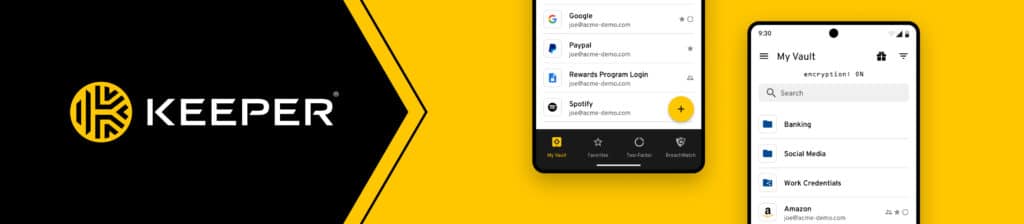
If you’ve ever felt stressed trying to remember your passwords or worried about getting hacked, it’s time to take action.
Click here to start your 30-day free trial with Keeper Security
Keeper Security FAQ
Is Keeper Security safe?
- Yes. It uses top-level encryption, and only you can see your data. Even Keeper’s staff can’t access it.
Can I use Keeper on multiple devices?
- Yes, you can use Keeper on your phone, tablet, and computer — and everything syncs automatically.
Does Keeper have a free plan?
- Keeper offers a free 30-day trial, but full features require a subscription.
What happens if I forget my master password?
- Keeper offers recovery options and emergency access if you set it up beforehand. It’s best to use strong but memorable phrases.
Does Keeper work for businesses?
- Absolutely. There are business and enterprise plans designed for teams, with admin controls and secure password sharing.
Click here to start your 30-day free trial with Keeper Security


