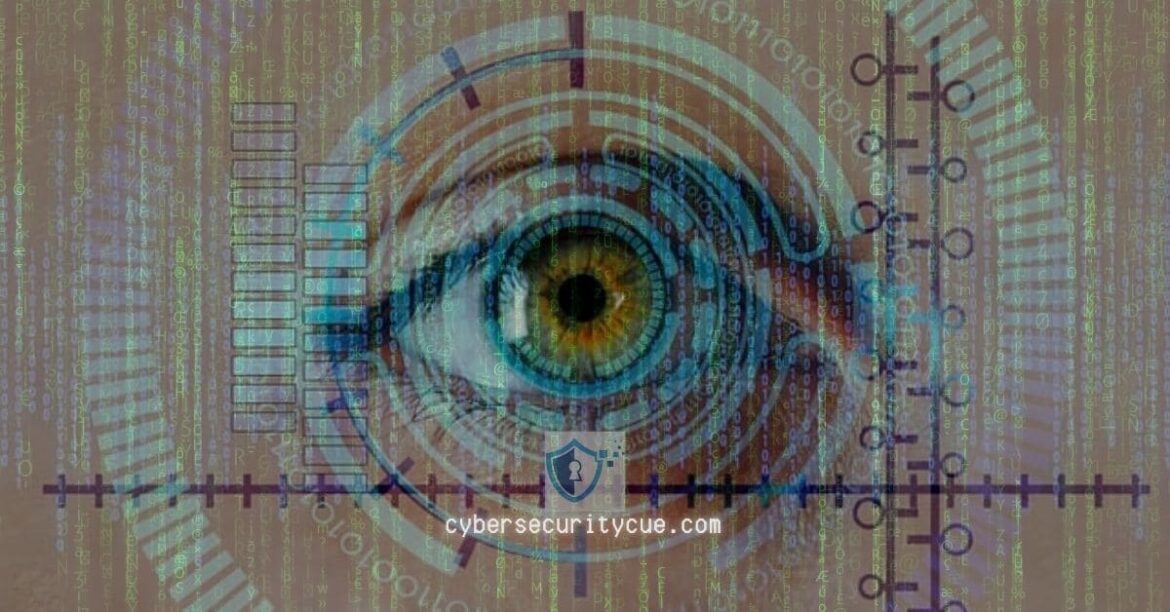Table of Contents
If you’re observant, then you’ll agree that cybersecurity threats are becoming increasingly prevalent, and it’s more important than ever to protect our online accounts One way to enhance security is through understanding Two-Factor Authentication (2FA).
Let’s explore the ins and outs of Two-Factor Authentication, how it works, the different types available, how to set it up, common mistakes to avoid, and why it is an essential tool in safeguarding your personal information.
Key Takeaways to Understanding Two-Factor Authentication:
- Two-factor authentication adds an extra layer of security by requiring two methods of verification.
- Types of 2FA include SMS, app-based, hardware token, and biometric authentication.
- Setting up 2FA involves enabling it on accounts, choosing the right second factor, and storing backup codes.
What Is Two-Factor Authentication (2FA)?
Two-factor authentication (2FA) is a security process that requires users to provide two different authentication factors to verify their identity and access their accounts.
Implementing 2FA significantly increases the security posture of online platforms by adding an extra layer of protection beyond traditional password-based systems.
By combining something a user knows, like a password, with something they have, such as a fingerprint or a code sent to their phone, 2FA helps to ensure that even if one factor is compromised, unauthorized access can still be prevented.
This method is particularly effective in safeguarding sensitive information, financial data, and personal accounts from potential cyber threats and digital fraudsters.
Why Is Two-Factor Authentication Important?
Two-factor authentication (2FA) is crucial for maintaining security and safeguarding sensitive information online, especially in the face of increasing cyber threats and identity theft perpetrated by hackers.
2FA adds an extra layer of protection beyond the traditional username and password combination, requiring not only something that users know (password) but also something they have (such as a unique code or biometric data).
By implementing 2FA, individuals can significantly reduce the likelihood of falling victim to cyberattacks, ensuring that even if hackers manage to breach one security barrier, they will still require an additional verification step to gain access.
This additional security measure enhances user privacy by reducing the risk of unauthorized access to personal and financial data, providing peace of mind to individuals while navigating the digital realm.
How Does Two-Factor Authentication Work?
Two-factor authentication (2FA) works by adding an extra layer of security to the login process, requiring users to provide two distinct factors to validate their identity and ensure secure access to sensitive information.
One common factor used in 2FA is something the user knows, such as a password or a personal identification number (PIN), which is the first step in the authentication process.
The second factor is usually something the user possesses, like a smartphone, an authentication token, or a fingerprint. By combining these two factors, the chances of unauthorized access are significantly reduced, as hackers would need access to both elements to breach the system.
First Factor: Something You Know
The first factor in Two-Factor Authentication (2FA) involves ‘Something You Know,’ typically encompassing passwords or passphrases that users must provide as part of the authentication process.
These authentication factors play a crucial role in ensuring the security of digital accounts and sensitive information. By requiring users to provide ‘Something You Know,’ such as a password or passcode, 2FA enhances security by adding an extra layer of verification beyond just a username and password combination.
This additional step significantly reduces the risk of unauthorized access, as malicious actors would need both the user’s credentials and the secondary factor to gain entry.
Utilizing security questions or biometric data can further strengthen 2FA implementations, providing various options for users to verify their identity securely.
Second Factor: Something You Have
The second factor in Two-Factor Authentication (2FA) involves ‘Something You Have,’ such as a mobile device, security token, or authentication app that users possess to complete the verification process.
In the realm of Two-Factor Authentication, the ‘Something You Have’ factor plays a crucial role in bolstering security measures. Physical tokens are tangible devices that generate one-time passwords, adding an extra layer of defense against unauthorized access.
Biometric authentication takes security a step further by using unique physical characteristics like fingerprints or facial recognition to verify identity.
Mobile apps have also revolutionized the authentication landscape, enabling users to receive push notifications or codes directly on their smartphones for secure access.
These diverse methods and devices work cohesively to fortify accounts and safeguard sensitive information.
What Are the Different Types of Two-Factor Authentication?
Various types of Two-Factor Authentication (2FA) methods exist, including SMS-based verification, app-based authentication, two-step verification, and other mechanisms that enhance the security of login credentials and access processes.
Two-factor authentication (2FA) aims to strengthen security protocols by adding a layer of protection beyond passwords.
SMS-based verification involves sending a code to a user’s mobile phone, which they must enter to authenticate their identity.
On the other hand, app-based authentication utilizes dedicated mobile applications to generate unique codes for each login attempt.
These methods help prevent unauthorized access and protect sensitive data from potential breaches.
SMS-based 2FA
SMS-based Two-Factor Authentication (2FA) utilizes text messages sent to the user’s registered phone number to verify identity during account login, offering a simple yet effective method of authentication.
These text messages typically contain a temporary code that the user must input alongside their password to gain access.
This additional layer of security significantly reduces the risk of unauthorized access to the account, as it requires both something the user knows (password) and something they have (their phone) for verification. It’s essential to note the limitations of SMS authentication, as it is susceptible to phishing attacks or SIM card swapping.
Therefore, while SMS-based 2FA is convenient, experts recommend supplementing it with additional security measures, such as authenticator apps or hardware tokens, for enhanced protection.
App-based 2FA
App-based Two-Factor Authentication (2FA) employs dedicated applications that generate time-sensitive codes or prompts for users to verify their identity, offering a convenient and highly secure authentication method.
These specialized applications, such as Google Authenticator or Authy, provide an additional layer of security beyond passwords. By requiring a second form of verification, like a rotating six-digit code, they significantly enhance the security of user accounts.
One of the key advantages of app-driven 2FA is the independence from cellular reception or network connectivity, making it a reliable option even in areas with poor signal strength.
Implementing app-based authentication is straightforward; users simply download the app, scan a QR code provided by the service, and then use the generated codes during login attempts.
Hardware Token 2FA
Hardware Token Two-Factor Authentication (2FA) involves the use of physical tokens or security devices that generate unique codes for user authentication, providing an additional layer of security beyond traditional methods.
These physical tokens are typically small, portable devices that are carried by the user and often come in the form of USB tokens or smart cards. They work by requiring users to physically possess the token in addition to knowing their password, thereby significantly reducing the risk of unauthorized access.
Hardware tokens offer a high level of security as they are not susceptible to hacking or phishing attacks like purely software-based authentication methods. Their offline functionality makes them reliable even in cases of network outages or internet disruptions.
Biometric 2FA
Biometric Two-Factor Authentication (2FA) leverages unique biological traits such as fingerprints or retina scans to verify user identity, offering a robust and sophisticated method of authentication.
By incorporating biometric technology into 2FA processes, organizations enhance security by requiring multiple layers of verification, ensuring that only authorized individuals gain access to sensitive information.
Biometric data, be it fingerprints, retina scans, or facial recognition, offers a highly secure form of authentication as it is virtually impossible for imposters to replicate these unique biological markers.
One of the key advantages of using biometric authentication is the convenience it provides to users. Gone are the days of remembering complex passwords, as individuals simply need to use their fingerprints or retinas to gain access.
How to Set Up Two-Factor Authentication?
Setting up Two-Factor Authentication (2FA) involves enabling this security feature on your accounts, selecting the appropriate second factor for authentication, and securely storing backup codes for emergency access.
- To implement 2FA effectively, begin by accessing your account settings where the security features are located. Look for the section dedicated to authentication or security options. Here, you will find the option to enable 2FA, usually accompanied by clear instructions or a setup wizard.
- Next, you will need to choose the second factor for authentication. Common options include SMS verification, authenticator apps, hardware tokens, or biometric verification. Select the method that aligns best with your preference and the level of security required.
- After enabling 2FA, make sure to store your backup codes securely. These codes act as a lifeline in case you lose access to your primary authentication methods. Consider storing them in a secure password manager or offline in a safe place.
Enabling 2FA on Your Accounts
Enabling Two-Factor Authentication (2FA) on your accounts involves accessing the security settings, selecting the 2FA option, and following the setup instructions provided by the platform for implementation.
Once you navigate to the security settings section of your account, you will typically find an option for enabling 2FA. This could be labeled as ‘Two-Factor Authentication,’ ‘Security & Login,’ or something similar depending on the platform. Click on this option to begin the setup process.
- Next, you will be prompted to choose the authentication method you prefer. This might include options such as SMS codes, authenticator apps like Google Authenticator or Authy, or hardware tokens.
- After selecting your preferred method, follow the on-screen instructions to complete the setup. This usually involves verifying your identity by entering a code sent to you via the chosen authentication method.
Choosing the Right Second Factor
Choosing the Right Second Factor for Two-Factor Authentication (2FA) requires assessing the available methods, and considering factors like security, convenience, and device compatibility to select the most suitable option for your accounts.
When deciding on the second factor for 2FA, it’s vital to prioritize security features. Methods like SMS codes or authenticator apps offer higher security compared to email or security questions.
Evaluating user experience is also crucial—opt for methods that are seamless and user-friendly. Consider the device support of each method to ensure compatibility across your devices.
By carefully weighing these aspects, you can enhance the overall security of your accounts while maintaining user convenience.
Storing Backup Codes
Storing Backup Codes for Two-Factor Authentication (2FA) is essential for ensuring continued access to your accounts in case of lost devices or authentication failures, requiring users to securely save these codes in accessible yet protected locations.
Having backup codes ready acts as a safety net, allowing you to regain account access swiftly during unforeseen circumstances. While it may seem like a simple precaution, backing up these codes can prevent potential lockouts or prolonged restoration processes if your primary authentication method falters.
To enhance security measures, consider storing backup codes in a physical safe or a password manager with offline capabilities. Regularly updating and monitoring these codes adds a layer of protection, ensuring they remain current and easily retrievable when needed.
What Are the Common Mistakes to Avoid with Two-Factor Authentication?
Avoiding common mistakes with Two-Factor Authentication (2FA) is essential to maximize security effectiveness, including refraining from using the same device for both factors, sharing backup codes, and relying on weak passwords that undermine the authentication process.
In terms of 2FA implementation, one must be cautious about sticking to this security protocol’s fundamental principles. Using the same device for both factors can create a single point of failure, leaving your accounts vulnerable if that device is compromised.
Sharing sensitive backup codes with others can potentially grant unauthorized access to your accounts, rendering the additional layer of security useless.
To further fortify your online defenses, it’s crucial to steer clear of maintaining weak passwords that can easily be cracked, making the entire authentication process futile.
By employing strong, unique passwords for each account combined with 2FA, you can significantly enhance your account security and minimize the risk of unauthorized access.
Using the Same Device for Both Factors
One common mistake to avoid in Two-Factor Authentication (2FA) is using the same device for both authentication factors, as this increases the vulnerability of your accounts to potential security breaches.
When both verification steps rely on a single device, it creates a single point of failure, leaving your accounts susceptible to compromise. Diversifying the verification process by utilizing separate devices or methods adds an extra layer of security, making it more challenging for malicious actors to gain unauthorized access.
By depending solely on a single device for 2FA, you run the risk of encountering severe consequences in case the device is lost, stolen, or compromised. This could lead to a complete account takeover, exposing sensitive data and compromising your online privacy.
Implementing safeguarding measures, such as enabling backup authentication methods, setting up account recovery options, and regularly reviewing device security settings, can mitigate the risks associated with device-centric vulnerabilities in 2FA.
Sharing Backup Codes
Sharing Backup Codes for Two-Factor Authentication (2FA) poses a significant risk to account security, as these codes are intended for personal use and should not be disclosed to others to prevent unauthorized access.
Exposing backup codes can lead to severe consequences, such as account takeover, data breaches, and financial losses. When individuals share these vital codes, they inadvertently provide malicious actors with direct entry points to sensitive information.
Unauthorized disclosure of backup codes undermines the very essence of 2FA, which is designed to enhance security by requiring multiple forms of identification.
To maintain the integrity of authentication processes, it is crucial to safeguard backup codes as confidential assets available exclusively to the account holder.
Using Weak Passwords
Utilizing Weak Passwords in conjunction with Two-Factor Authentication (2FA) undermines the overall security efficacy, as passwords form a critical component of the authentication process and should be robust to prevent unauthorized account access.
Weak passwords are like leaving the front door of your digital house unlocked. Cybercriminals are constantly looking for vulnerabilities to exploit, and easy-to-guess passwords make their job a lot easier. By using strong, complex passwords, you create a formidable barrier against unauthorized entry.
Even the strongest password can be compromised, which is why 2FA adds an extra layer of security. With 2FA, even if a hacker gets hold of your password, they still need another form of verification to access your account, making it significantly harder for them to succeed.
Conclusion
In conclusion, Two-Factor Authentication (2FA) stands as a vital method for enhancing online security, protecting user accounts, and mitigating the risks of unauthorized access, making it a critical feature for individuals and organizations alike.
By requiring users to provide two forms of identification for access, such as a password and a unique code sent to their devices, 2FA significantly strengthens security measures and acts as a crucial barrier against cyber threats. This added layer of protection not only safeguards personal data but also shields sensitive information from potential breaches.
The widespread adoption of 2FA in various platforms and services underscores its effectiveness in establishing secure access to digital resources.
Organizations that prioritize 2FA implementation demonstrate a proactive approach toward safeguarding their systems, setting a precedent for stringent security practices across industries.
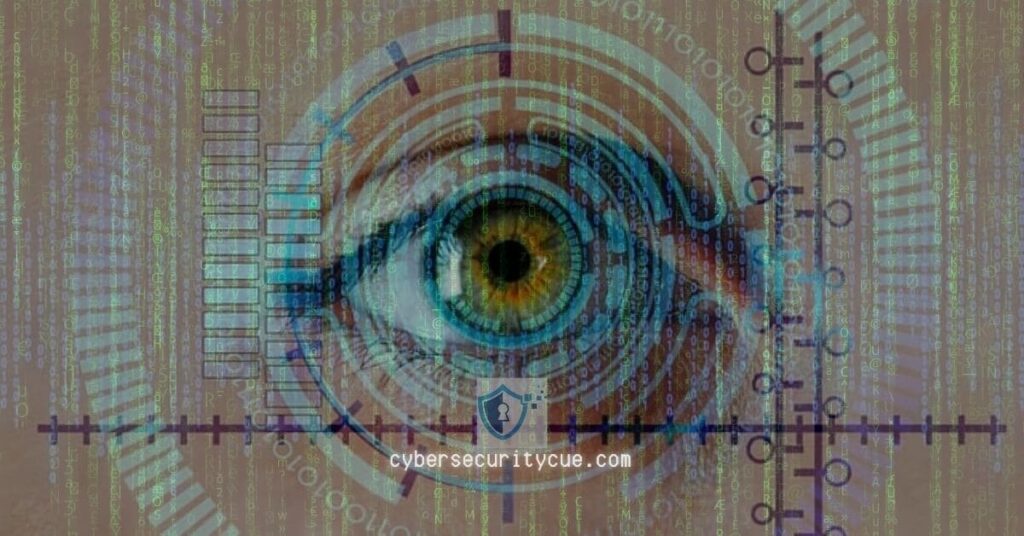
Frequently Asked Questions
What is Two-Factor Authentication and how does it work?
Two-factor authentication, also known as 2FA, is a security process that requires users to provide two forms of identification to access their accounts. This typically involves a combination of a password or PIN, and a second form of identification, such as a code sent to the user’s phone or a biometric scan.
Why is Two-Factor Authentication important?
Two-factor authentication adds an extra layer of security to your online accounts. This means that even if someone were to obtain your password, they would still need a second form of identification to access your account. This greatly reduces the risk of unauthorized access and potential identity theft.
How does Two-Factor Authentication protect against hacking?
Hackers often use various techniques to obtain passwords, such as phishing scams, keyloggers, and data breaches. Two-factor authentication makes it much more difficult for them to gain access to your account, as they would also need the second form of identification, which is usually only accessible to the account holder.
What are the different types of Two-Factor Authentication?
There are several types of Two-Factor Authentication, including SMS codes, authenticator apps, biometric scans, physical security keys, and more. Each method has its own benefits and level of security, so it’s important to choose one that works best for you and your accounts.
Do all websites and apps offer Two-Factor Authentication?
No, not all websites and apps offer Two-Factor Authentication. However, it is becoming increasingly common as more and more users recognize the importance of added security. It is recommended to enable 2FA whenever it is available to protect your accounts.
Is Two-Factor Authentication foolproof?
While Two-Factor Authentication greatly enhances account security, it is not completely foolproof. Hackers may still find ways to bypass 2FA, such as through social engineering or SIM swapping. However, using 2FA significantly reduces the likelihood of these attacks and makes it much more difficult for hackers to gain access to your accounts.