Table of Contents
Many computer users unknowingly encounter software bundlers while downloading applications. These bundlers package multiple programs into a single installer, which may include unwanted or potentially harmful software, such as malware. By understanding how software bundlers operate and learning to identify warning signs, you can protect your system from hidden threats. This guide will walk you through the imperatives of software bundlers and offer practical tips for spotting malware in what might seem like legitimate installations.
Key Takeaways:
- Software Bundlers are tools that package multiple software applications into a single installer, often including additional software that may be unwanted or harmful.
- Malware Detection can be performed by analyzing the contents of installers, looking for suspicious files or behaviors that indicate malware being bundled with legitimate software.
- User Awareness is vital in minimizing risks; users should be cautious about installing software from untrusted sources and should always read installation prompts carefully.
Understanding Software Bundlers
Before stepping into the world of software bundlers, it’s vital to grasp what they are and why they matter. These tools play a significant role in the software installation process, often packaging multiple applications or features into a single installer, which can both enhance convenience and introduce risks. Understanding how they operate supports you in identifying potential threats lurking within your downloads.
Definition and Purpose
With software bundlers, you create a streamlined installation process that allows users to install multiple programs simultaneously. While this is designed for convenience, it can also enable less savory practices, where unwanted software may be included alongside the desired applications. Your awareness of this functionality can help you make informed decisions when installing software.
Common Examples
Software bundlers are often found in free downloads, like media players and browser extensions, with offerings from legitimate vendors often including additional applications. These may range from useful utilities to adware and even malicious software. Your vigilance is necessary to ensure that you only install what you truly need.
Due to the nature of software bundling, many popular installers include optional or additional programs that you may not want or need. It’s common to encounter such invitations during the installation of free applications, where a checkbox preselected for extra offers can lead to the unintentional installation of third-party software. Being attentive during these installations and opting out of unnecessary extras can help maintain the integrity of your system and protect against potential threats.
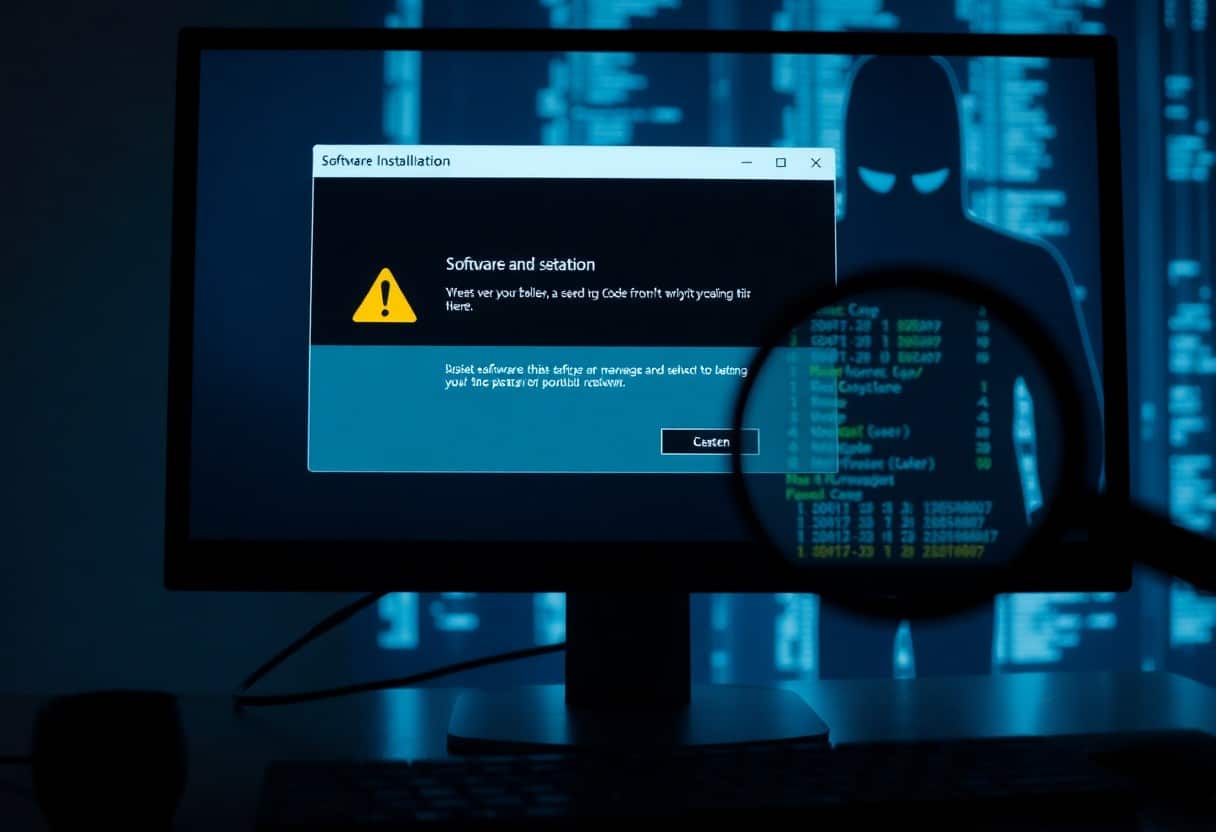
How Software Bundlers Work
Any software bundler is designed to package multiple programs or applications into a single installer, making it easier for you to download various software at once. This process often combines legitimate applications with additional unwanted programs, including potential malware. As you proceed with the installation, it may be challenging to differentiate between the desired and undesired content unless you are vigilant.
Installation Processes
Among the various installation methods, software bundlers typically utilize a streamlined process that guides you through multiple steps. Often, the installer will present you with default settings that opt you into installing additional programs without your explicit consent. This means that while focusing on the main application, you might inadvertently allow other software to be installed silently in the background.
User Interactions
Among the critical aspects of software bundlers are user interactions during the installation process. The way installers ask for your consent can be misleading, aiming to optimize the likelihood of additional software being installed without your clear agreement.
Interactions during the installation can often lead to confusion. For instance, software bundlers might use pre-checked boxes to install extra applications, making it seem like you’ve agreed to these add-ons. You may encounter various prompts while installing software, causing you to overlook or quickly click through options without carefully reading them. It is vital to pay close attention during these stages to make informed decisions and avoid unwanted installations.
Identifying Malware in Software Bundles
Many users overlook the potential risks posed by software bundles during installation. These packages may seem harmless, containing popular applications, but they can also conceal malicious software. By staying vigilant and taking a few specific steps, you can protect your device and data while enjoying necessary software.
Signs of Potential Malware
Potential indicators of malware include unexpected additions to your programs list, slow performance post-installation, or frequent browser redirections. If you notice any unfamiliar applications being installed alongside your chosen software, it’s crucial to scrutinize their presence closely.
Tools and Techniques for Detection
Against the threat of malware hiding in software bundles, utilizing specialized detection tools can safeguard your system. Anti-malware software, combined with browser extensions that block harmful sites, creates an additional layer of security.
To enhance your protection against malware, consider using reputable antivirus programs that offer real-time scanning and malware detection features. Additionally, running periodic system scans can help you identify any hidden threats. You can also seek out online reviews for the software you’re interested in, as feedback from users can often reveal potential risks or issues. This proactive approach ensures you’re not only downloading the software you need but doing so safely.
Best Practices for Safe Installation
After identifying software you wish to install, it’s necessary to adhere to best practices to mitigate the risks of malware. Always download software from the official websites or trusted sources. Be vigilant during the installation process—uncheck any boxes that suggest adding extra programs or toolbars that you didn’t intend to install, as they may include unwanted malware.
Researching Installers
Any software installer should be approached with caution. Before downloading, take time to research the software by looking for reviews and feedback from other users. Verify the legitimacy of the software vendor and ensure the installer has a good reputation. This proactive step can significantly reduce the chances of inadvertently downloading malicious software.
Utilizing Antivirus Software
Above all, using antivirus software is a fundamental step in protecting your system. Up-to-date antivirus programs can detect, quarantine, and remove potential threats during and after the installation process.
Antivirus software acts as your first line of defense against malware. It scans files and executables as they are downloaded or run on your system, identifying malicious elements and alerting you before any harm can occur. By configuring your antivirus to perform automatic scans regularly, you ensure ongoing protection even after installation, providing peace of mind as you navigate through software bundles and installers.
The Importance of User Awareness
Unlike traditional software installation processes, the presence of software bundlers requires you to be more vigilant about what you are installing on your device. As these bundled programs can hide malware within seemingly legitimate software packages, your awareness can significantly reduce the risks associated with unwanted applications and cyber threats. By staying informed and cautious, you can play a vital role in safeguarding your devices and data from potential harm.
Educating Consumers
About understanding software bundlers and their potential risks, you can empower yourself to make safer choices while downloading applications. Familiarizing yourself with common practices related to software distribution can help you identify red flags and avoid malicious installers that may present themselves as harmless. The more you learn about these processes, the better equipped you will be to protect your digital environment.
Recognizing Trustworthy Sources
On the journey to safe software installation, it is imperative for you to identify reliable sources when downloading software. Always seek programs from known websites, reputable developers, and user-reviewed platforms to minimize the risk of encountering malicious content in your downloads.
But even with reputable sources, always verify the publisher and read user reviews to ensure the credibility of the software. Check for security certifications and consider using antivirus software that can help detect unwanted programs during installation. By taking these proactive steps, you can better safeguard your system against hidden malware disguised within legitimate installers.
The Future of Software Bundlers and Malware Threats
Now more than ever, software bundlers face scrutiny as threats like malware continue to evolve. As new attack vectors emerge, you must stay vigilant and adapt to changing cybersecurity landscapes. The reliance on bundled software can inadvertently expose you to risks if proper vetting procedures are not followed. This ongoing battle between developers and cybercriminals will shape how you approach software installations in the future.
Emerging Trends in Cybersecurity
At the forefront of cybersecurity are innovative techniques designed to detect and neutralize malware before it reaches your system. As organizations invest in advanced threat intelligence and machine learning, you can benefit from real-time alerts and defenses tailored to your specific needs. Enhanced protocols, like multi-factor authentication and zero-trust architecture, are gaining traction, reinforcing your cybersecurity posture against software bundlers that may contain hidden risks.
Anticipated Developments in Software Distribution
To address the challenges posed by malware-laden software bundles, you can expect a shift towards more transparent distribution models. Developers are anticipated to adopt stricter guidelines, enabling you to better assess the authenticity of software packages. Additionally, open-source alternatives may become more prevalent, providing you with safer options for software installation.
Even as the software landscape evolves, you will find that the techniques for software distribution will increasingly prioritize user safety and transparency. With more emphasis on security protocols and user education, platforms will likely introduce features that allow you to verify the integrity of bundled software before installation. This proactive approach aims to empower you to make informed choices and reduce the likelihood of inadvertently exposing your system to malware.
To wrap up
Ultimately, understanding software bundlers and their potential to harbor malware is crucial for your online safety. By recognizing red flags in legitimate installers and being cautious during the installation process, you can safeguard your device from unwanted threats. Always read through the installation options and choose custom installs whenever possible to prevent unwanted software from integrating into your system. Staying informed and vigilant is the first line of defense in protecting your digital environment from malicious software.
FAQ
Q: What are software bundlers and how do they work?
A: Software bundlers are tools that package multiple software applications or installations into a single installer program. Typically used by developers and distributors to simplify the installation process for users, these bundles often include a primary application along with additional software, which may be legitimate or potentially unwanted programs (PUPs). When users download and run the bundled installer, they engage with a user interface that usually must be navigated carefully to avoid inadvertently installing additional software. This practice can lead to unwanted applications being installed alongside the main software, which users might not be aware of if they do not read the installation prompts thoroughly.
Q: How can malware be hidden in legitimate installers?
A: Malware can be embedded in legitimate installers through various methods. When software developers utilize bundlers, they might inadvertently include third-party applications that contain malware or agree to distribute these applications as part of the installer package. Additionally, cybercriminals can create fake installer files that appear to be legitimate applications, but actually contain malicious code. Users might download these installers thinking they are getting useful software, only to find that their systems become compromised. Thus, it is crucial for users to download software from reputable sources and verify the integrity of the downloads through checksums or digital signatures whenever possible.
Q: What precautions can users take to avoid malware in software bundles?
A: To minimize the risk of encountering malware in software bundles, users can take several precautions. First, always download software from official websites or well-known, trusted platforms. Second, read the installation prompts carefully and look for options to decline the installation of additional software. Many installers will provide checkboxes that allow users to opt-out of installing unwanted applications. Utilizing security software that includes real-time protection and scanning capabilities can also help identify and block potential malware before it infects the system. Lastly, keeping the operating system and all installed software up to date ensures that security vulnerabilities are patched, reducing the risk of exploitation by malware.





