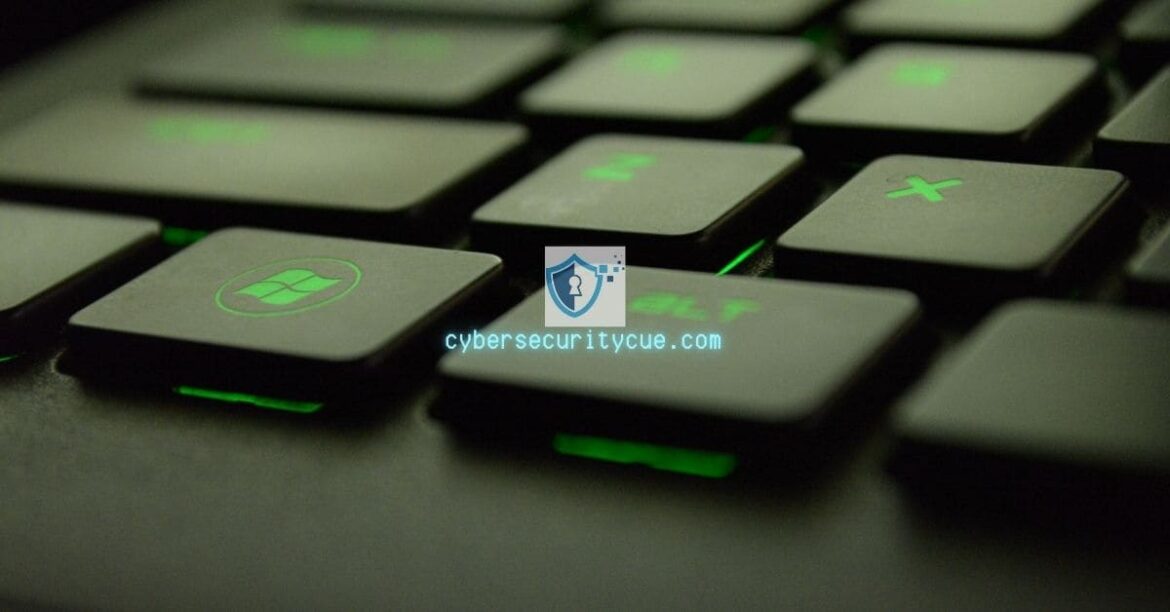Table of Contents
Microsoft Introduces Passkeys for Windows 11 Password-Free Sign-Ins: Microsoft has unveiled a significant update to Windows 11, introducing passkeys as a secure and convenient way to access websites and apps without traditional usernames and passwords.
This move aligns with industry standards and aims to enhance security while simplifying the login process.
Key Takeaways Microsoft Introduces Passkeys for Windows 11:
- Password-Free Sign-Ins: Microsoft’s latest Windows 11 update brings support for passkeys, offering users a more secure and hassle-free way to access online services. Passkeys eliminate the need for complex passwords and rely on device PINs or biometrics for authentication.
- Cross-Platform Security: Passkeys, based on FIDO standards, have gained traction across tech giants like Apple and Google. This cross-platform approach ensures consistent and robust security measures for users across various services and devices.
- Enhancements for Enterprises: Microsoft is bolstering enterprise security with Windows Hello for Business on Windows 11. This feature allows IT teams to implement identity security policies for Microsoft Entra ID joined machines. Additionally, improvements to the Windows Firewall and Custom App Control further enhance endpoint security.
The Era of Password-Free Access
Microsoft’s latest Windows 11 update introduces passkeys, a modern authentication method that streamlines access to websites and applications. Passkeys replace the traditional username and password combination, relying on secure device PINs or biometrics for authentication.
This shift aligns with industry standards and aims to enhance user security.
Cross-Platform Security Standard
Passkeys, built on FIDO standards, offer a standardized approach to security that transcends individual platforms.
This means users can enjoy consistent, robust security measures when accessing services from various providers, including Apple and Google. Passkeys are designed to be both strong and phishing-resistant.
Simplifying Authentication
One of the key advantages of passkeys is their simplicity. Each website or application gets its unique passkey, eliminating the need for users to remember complex passwords.
Passkeys are also synchronized across devices within the same operating system or ecosystem, streamlining the sign-in process.
Empowering Enterprises
In addition to user-focused improvements, Microsoft is strengthening its enterprise security offerings. Windows Hello for Business is now available on Windows 11, enabling IT teams to implement identity security policies for Microsoft Entra ID joined machines.
This step enhances security within the corporate environment.
Enhanced Endpoint Security
Microsoft’s commitment to security extends to enhanced endpoint protection. The updated Windows Firewall and the introduction of Custom App Control provide organizations with robust defenses against unwanted or malicious code.
Application control, in particular, is highlighted as a highly effective strategy for combating malware.
Conclusion
Microsoft’s introduction of passkeys in Windows 11 marks a significant step toward a more secure and user-friendly authentication process.
By embracing this modern authentication method and reinforcing enterprise security, Microsoft aims to provide a safer and more streamlined digital experience for its users.
About Microsoft: Microsoft is a global technology company known for its software products, including the Windows operating system. With a focus on innovation and security, Microsoft continues to shape the digital landscape and empower users and organizations worldwide.