Table of Contents
Decrypting WannaCry will mean knowing how the WannaCry encryption process works. The WannaCry ransomware attack that occurred in 2017 sent shockwaves across the globe.
Understanding the encryption process behind this malicious software is essential in comprehending the impact it had on millions of individuals and organizations. Let’s have a look at decrypting WannaCry and how the Wannacry encryption process works.
In this article, we will decrypt the workings of WannaCry and delve into how the encryption process functions.
Key Takeaways to Decrypting WannaCry How Does the Encryption Process Work:
- WannaCry ransomware utilizes encryption to lock files and demand a ransom: Encryption is a process that converts information into a code that is unreadable without a decryption key. WannaCry encrypts files on infected systems, making them inaccessible to the victim until a ransom is paid.
- Types of encryption algorithms are used in WannaCry: WannaCry employs various encryption algorithms, including RSA and AES, to encrypt victims’ files. These algorithms ensure that the encrypted data remains secure and can only be decrypted with the appropriate key.
- Preventive measures and protection against WannaCry: To safeguard against WannaCry and similar ransomware attacks, it is essential to keep software updated, use strong and unique passwords, exercise caution with email attachments and links, and regularly back up your data. These measures can help prevent infections and minimize the impact of ransomware attacks.
To begin, let’s explore the basics.
Encryption is the process of converting information into an unreadable format using cryptographic algorithms. This ensures that only authorized parties can decipher the data, providing confidentiality and security.
There are various types of encryption algorithms, including symmetric key encryption and asymmetric key encryption, each with its own unique characteristics and uses.
Now, let’s examine how WannaCry operates.
Initially, the ransomware enters a system via a vulnerability or through social engineering techniques. Once inside, WannaCry begins the encryption process, locking the victim’s files and rendering them inaccessible.
It is worth noting that WannaCry employs a specific encryption algorithm to carry out this task effectively, which we will explore in detail later. After encrypting the files, the ransomware displays a ransom note and demands a payment in cryptocurrency in exchange for the decryption key.
The burning question for many victims is whether the encryption used by WannaCry can be broken. While there have been instances of decryption tools being developed, they are not always successful and are not universally available.
Therefore, it is crucial to explore preventive measures and protection against WannaCry. These include keeping software updated, using strong and unique passwords, being cautious of suspicious email attachments and links, and regularly backing up data.
By understanding the encryption process employed by ransomware like WannaCry and implementing necessary preventive measures, individuals and organizations can stay better prepared and protected against such cyber threats.
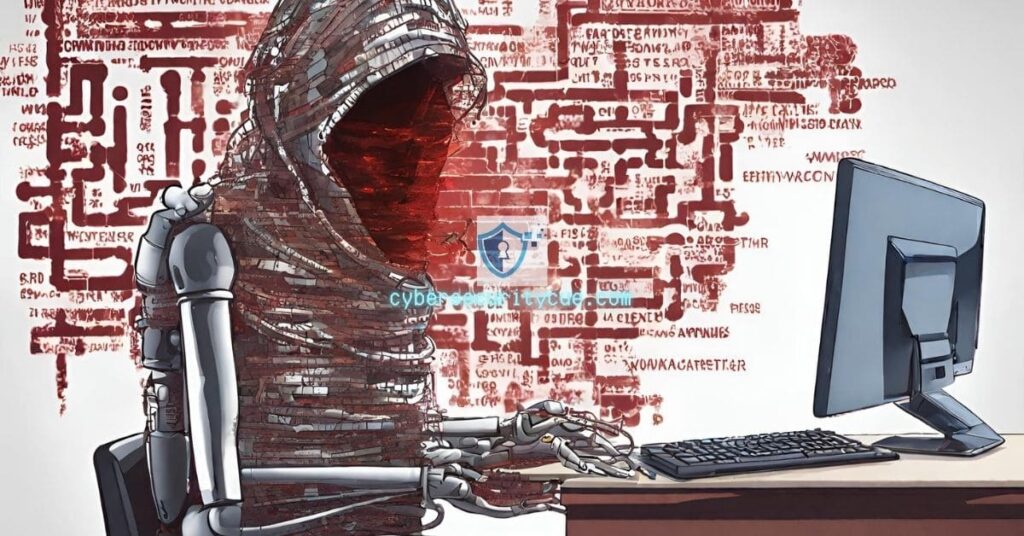
What is Encryption?
Encryption is the secret language of the digital world, keeping our sensitive data safe from prying eyes.
In this section, we’ll unravel the concept behind encryption. From the different types of encryption algorithms to their fascinating methods, we’ll decipher the secrets and power of encryption.
So, buckle up and get ready to dive into the captivating world of encryption, where codes and ciphers hold the key to ultimate security.
Types of Encryption Algorithms
In the realm of cybersecurity and data protection, various encryption and hashing techniques play a pivotal role in securing sensitive information. These cryptographic methods serve different purposes and offer varying levels of security.
By understanding the different types of encryption algorithms such as Symmetric Encryption, Asymmetric Encryption, and Hash Functions, you can choose the appropriate one to secure your data.
Here, we categorize and explore some of the most commonly used encryption algorithms and hash functions, shedding light on their unique characteristics and applications.
Symmetric Encryption:
- AES (Advanced Encryption Standard): Utilizes a single key for both encryption and decryption, providing speed and efficiency. Requires both parties to possess the same key.
- DES (Data Encryption Standard): Similar to AES but with a smaller key size, now considered insecure for most applications.
- 3DES (Triple Data Encryption Standard): Enhances DES by using three rounds of encryption but is relatively less secure compared to AES.
Asymmetric Encryption:
- RSA (Rivest-Shamir-Adleman): Employs a pair of public and private keys for encryption and decryption, enabling secure communication between parties without a shared key.
- Diffie-Hellman: Facilitates secure key exchange between two parties, particularly valuable for securing communication channels.
Hash Functions:
- MD5 (Message Digest Algorithm 5): Generates a fixed-size hash value from input, but is now considered weak and unsuitable for cryptographic security due to vulnerabilities.
- SHA-1 (Secure Hash Algorithm 1): Produces a hash value, but it’s also considered weak for cryptographic purposes.
- SHA-256 (Secure Hash Algorithm 256): Offers robust security by producing a 256-bit hash value, commonly used for verifying data integrity.
Other Encryption Algorithms:
- AES (Advanced Encryption Standard): Widely adopted for safeguarding sensitive data with varying key lengths. AES-256, the most secure variant, is utilized by governments and organizations globally.
- Rivest Cipher (RC) Family: Created by Ron Rivest, encompasses algorithms like RC4, RC5, and RC6.
- RC4: Previously popular but now deprecated due to security vulnerabilities.
- RC5 and RC6: Variations of the RC family with improved security features.
In selecting an encryption or hashing method, the choice depends on specific needs and the desired level of security. Always prioritize encryption methods aligned with current best practices and security standards to ensure data protection in an ever-evolving digital landscape.
How Does WannaCry Ransomware Work?
Curious to know how WannaCry ransomware operates? Let’s unravel the workings of this notorious malware. From its initial infection to the encryption process, and even the dramatic ransom note and demand, we’ll uncover the inner mechanisms of WannaCry. Prepare to dive into the dark world where cyber threats lurk, as we explore the fascinating details of this malware’s operation.
1. Initial Infection
The initial infection process of the WannaCry ransomware can be broken down into the following steps:
- Initial Infection: WannaCry takes advantage of a vulnerability in the Windows operating system, specifically targeting systems that have not installed the Microsoft security patch MS17-010. This vulnerability allows the malware to spread rapidly and infect a large number of devices.
- Email attachment or malicious link: The ransomware is typically delivered through email attachments or malicious links. Users may receive an email that appears legitimate but contains an attachment or link that, when clicked, executes the WannaCry payload.
- Dropper execution: Once the user interacts with the attachment or link, the dropper file is executed, initiating the download and installation of the WannaCry ransomware onto the victim’s device.
- Network propagation: WannaCry is designed to quickly spread within a network, leveraging the vulnerability in unpatched systems. It scans for vulnerable devices and uses the EternalBlue exploit to gain unauthorized access to those devices, allowing it to infect them and further propagate.
- Encryption: After infecting a device, WannaCry starts encrypting the user’s files, rendering them inaccessible. It uses a strong encryption algorithm to lock the files and appends a unique extension to each encrypted file, making it impossible to open them without the decryption key.
- Ransom note: Following the encryption process, WannaCry displays a ransom note on the victim’s screen, demanding payment in cryptocurrency, typically Bitcoin, to receive the decryption key and regain access to the encrypted files.
2. Encryption Process
The encryption process of the WannaCry ransomware can be described by the following steps:
- Initial Infection: The WannaCry ransomware typically enters a system through a malicious email attachment or a vulnerability in outdated software.
- Once inside the system, WannaCry starts encrypting files using a strong encryption algorithm, rendering them inaccessible to the user. It targets a wide range of file types, including documents, images, videos, and more. The encryption process is fast and efficient, ensuring that the victim’s data is locked quickly.
- Ransom Note and Demand: After encrypting the files, WannaCry displays a ransom note on the victim’s screen, demanding a payment in Bitcoin in exchange for the decryption key. The note typically includes instructions on how to make the payment and warns against attempting to decrypt the files without the key.
It is important to note that breaking the encryption used by WannaCry is extremely difficult. The encryption algorithm used by the ransomware is strong and secure, making it nearly impossible to decrypt the files without the unique decryption key held by the attackers.
Therefore, prevention is key in protecting against WannaCry. Keeping software updated, using strong and unique passwords, being cautious of suspicious email attachments and links, and regularly backing up data are essential in minimizing the risk of falling victim to WannaCry or any other ransomware attack.
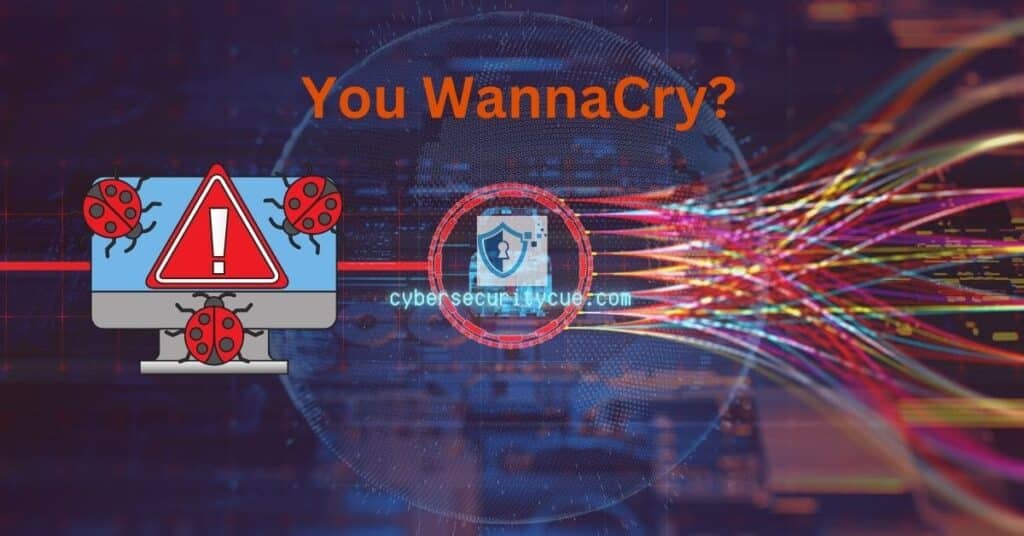
3. Ransom Note and Demand
The sequence of the WannaCry ransomware attack includes a ransom note and demand. Here are the steps involved:
- The victim’s computer is infected with the WannaCry ransomware through a malicious email attachment or by visiting a compromised website.
- Once the encryption process is complete, the victim’s files are locked and inaccessible.
- A ransom note is displayed on the victim’s screen explaining what has happened and what the victim needs to do to regain access to their files.
- The ransom note typically includes a demand for payment in Bitcoin, an anonymous cryptocurrency that is difficult to trace.
- The amount of the ransom can vary, but it is often a substantial sum of money, ranging from a few hundred to several thousand dollars.
- The note also provides instructions on how to make the payment and warns the victim not to attempt to decrypt their files without paying, as doing so may result in permanent data loss.
- Once the ransom is paid, the attacker will provide the victim with a decryption key or tool to unlock their files.
- However, there is no guarantee that paying the ransom will actually lead to the decryption of files, and in some cases, victims may be targeted multiple times even after paying.
- It is always recommended to report the incident to law enforcement authorities and seek professional assistance in dealing with ransomware attacks.
To protect yourself from falling victim to ransomware attacks like WannaCry, it is crucial to follow preventive measures.
Keep your software updated to ensure you have the latest security patches, use strong and unique passwords for all your accounts, and be cautious of suspicious email attachments and links.
Most importantly, regularly backup your data to an offline or cloud storage to minimize the impact of data loss in case of an attack. Remember, prevention is key to staying safe from ransomware threats.
Decrypting WannaCry: Can the Encryption be Broken?
Decrypting WannaCry: Can the Encryption be Broken?
The encryption utilized by WannaCry is impregnable. It employs a formidable encryption algorithm that guarantees the security of the files it encrypts. The encryption process is purposely irreversible, rendering it exceedingly challenging to decrypt the files without the unique encryption key.
Multiple cybersecurity experts and organizations have made attempts to discover a means to crack the encryption, but so far, no successful methods have been found.
The creators of WannaCry have ensured that the encryption is resilient and cannot be easily compromised.
To safeguard against WannaCry, it is crucial to implement robust cybersecurity measures, regularly back up essential files, and promptly update software and systems with the latest security patches.
Is it Possible to Decrypt Files Encrypted by WannaCry?
It is not possible to decrypt files encrypted by WannaCry without the unique decryption key. WannaCry uses strong encryption algorithms, such as RSA and AES, which are widely recognized as secure. These encryption algorithms ensure that the files are locked with a unique key that is only known by the attackers.
Decrypting files encrypted by WannaCry without the decryption key is extremely difficult, if not impossible. Security experts and law enforcement agencies have not been able to find a way to break the encryption and recover the files without paying the ransom.
In some cases, security companies and organizations have managed to create decryption tools for certain versions of WannaCry. However, these tools are only effective for specific versions and may not work for all encrypted files.
To protect yourself from WannaCry and other ransomware attacks, it is crucial to regularly back up your data and keep your software up to date. Additionally, be cautious of suspicious email attachments and links, and use strong and unique passwords to enhance your cybersecurity defense.
Remember, prevention is always better than decryption when it comes to ransomware attacks like WannaCry. So, take proactive measures to safeguard your data and stay informed about the latest cybersecurity threats.
Preventive Measures and Protection Against WannaCry
Protect yourself from the notorious WannaCry ransomware by implementing preventive measures and fortifying your defenses. Discover key strategies to safeguard your system and valuable data.
Stay one step ahead with updated software, robust passwords, and a vigilant eye toward suspicious email attachments and links. Don’t forget the importance of regular data backups as an essential safety net. Let’s dive into these protective measures and keep WannaCry at bay.
1. Keep Your Software Updated
It is of utmost importance to keep your software updated in order to protect your computer from security vulnerabilities. Follow these steps to ensure that your software is always up to date:
- Enable automatic updates: Most operating systems and software applications offer the option to automatically download and install updates. Make sure to turn on this feature so that you receive the latest security patches and bug fixes.
- Regularly check for updates: Along with automatic updates, it is recommended to periodically manually check for updates for your operating system, web browsers, antivirus software, and other applications you use. Visit the official websites or make use of the built-in update checkers of each software to download and install any available updates.
- Update plugins and extensions: Plugins and extensions for web browsers, such as Java, Adobe Flash Player, and Adobe Reader, can also be susceptible to attacks. Keep them up to date by visiting the respective websites or utilizing the built-in update features of each plugin or extension.
- Remove outdated software: It is advisable to uninstall any software that you no longer use, as outdated and unsupported software can pose security risks. Regularly review the programs installed on your computer and uninstall any unnecessary or outdated applications.
- Stay informed: Stay updated with security news and announcements from software vendors. Subscribe to their newsletters or follow them on social media to stay informed about any security vulnerabilities and the release of patches or updates.
By consistently updating your software, you can significantly decrease the risk of falling victim to malware and other cyber threats.
2. Use Strong and Unique Passwords
When protecting yourself against the WannaCry ransomware, it is important to use strong and unique passwords. Here are some steps to follow:
- Create a password that is at least 12 characters long.
- Include a combination of uppercase and lowercase letters, numbers, and special characters in your password.
- Avoid using common words or phrases, as well as personal information that can be easily guessed or obtained.
- Use a different password for each online account or service you use to prevent one compromised password from affecting multiple accounts.
- Consider using a password manager to securely store and generate unique passwords for each account.
By using strong and unique passwords, you can significantly reduce the risk of unauthorized access to your accounts and protect yourself against ransomware attacks like WannaCry.
3. Be Cautious of Suspicious Email Attachments and Links
To protect yourself from WannaCry ransomware and other similar threats, it is crucial to be cautious of suspicious email attachments and links. Here are a few steps to take:
- Verify the sender’s identity: Before opening any email attachment or clicking on a link, make sure that you recognize the sender. If the email looks suspicious or comes from an unknown source, it’s best to delete it.
- Think before you click: Be wary of emails with urgent or alarming subject lines, requests for personal information, or attachments that you weren’t expecting. If something feels off, refrain from clicking on any links or downloading any files.
- Hover over links: If you receive an email with a link, hover your mouse over the link to check the URL before clicking. Look for any discrepancies or suspicious domains that might indicate a phishing attempt.
- Don’t download from untrusted sources: Avoid downloading files or attachments from unfamiliar or unverified sources. Stick to reputable websites and platforms for any software or document downloads.
- Keep your software updated: Regularly update your operating system, antivirus software, and other software applications. This helps to ensure that you have the latest security patches and protection against known vulnerabilities.
By being cautious of suspicious email attachments and links, you can significantly reduce the risk of falling victim to ransomware attacks like WannaCry.
4. Regularly Backup Your Data
Regularly backing up your data is crucial to protect it from ransomware attacks like WannaCry. Here are steps you can take to ensure your data is regularly backed up:
- Set up an automated backup system: Use backup software or cloud services that allow you to schedule regular backups of your data. This will ensure that your files are regularly backed up without manual intervention.
- Choose multiple backup locations: Store your backup files in different locations such as external hard drives, network-attached storage (NAS), or cloud storage. This will provide redundancy and protect against data loss in case one location becomes compromised.
- Encrypt your backup files: Prioritize the security of your backup files by encrypting them. Encryption ensures that even if your backup files are accessed by unauthorized individuals, they cannot be used or read without the encryption key.
- Verify the integrity of your backups: Regularly test the restoration process to ensure that your backups are complete and accurate. This will help you identify any issues with the backup process and ensure that your data can be recovered when needed.
Regularly backing up your data is essential to safeguard it against WannaCry and other ransomware attacks. By following these steps, you can protect your files and minimize the impact of potential data loss caused by ransomware.
Some Facts About Decrypting WannaCry: How Does the Encryption Process Work?
- ✅ The encryption scheme of WannaCry ransomware generates a pair of keys on the victim’s computer that rely on prime numbers.
- ✅ WannaCry ransomware erases the secret encryption keys from the system to prevent victims from accessing them and decrypting locked files.
- ✅ A French security researcher named Adrien Guinet discovered a way to retrieve the prime numbers used by WannaCry ransomware for decryption purposes.
- ✅ Adrien Guinet released a WannaCry ransomware decryption tool called WannaKey, which retrieves the prime numbers used to generate encryption keys from memory.
- ✅ Another tool called WanaKiwi, developed by Benjamin Delpy, simplifies the process of decrypting WannaCry-infected files on Windows XP to Windows 7.
Frequently Asked Questions
How does the encryption process work in the WannaCry ransomware?
The encryption process in the WannaCry ransomware involves the generation of a pair of encryption keys on the victim’s computer using prime numbers. These keys are used to encrypt the victim’s files, rendering them inaccessible without the decryption key. The ransomware erases the encryption key from the system to make it difficult for the victim to recover the files without paying the ransom.
What are the implications of WannaCry not erasing prime numbers used in the encryption process from memory?
When WannaCry frees the memory associated with encryption key generation, it does not erase the prime numbers used in the process. This oversight allows security researchers to retrieve these prime numbers from memory and use them to develop decryption tools. These tools, such as WannaKey and WanaKiwi, offer victims the possibility of decrypting their files without paying the ransom.
What is the WannaKey decryption tool?
The WannaKey decryption tool is a software developed by French security researcher Adrien Guinet. It retrieves the prime numbers used in the encryption key generation process from memory, which allows victims of the WannaCry ransomware to decrypt their locked files for free. However, WannaKey only works on Windows XP operating systems.
What is the WanaKiwi tool and how does it simplify the decryption process?
The WanaKiwi tool is another decryption tool developed by Benjamin Delpy. It is capable of decrypting WannaCry-infected files on Windows XP to Windows 7 operating systems. WanaKiwi simplifies the decryption process by providing an easy-to-use interface and command line functionality, making it accessible for affected Windows users to recover their locked files.
What is the recommended mitigation strategy for WannaCry ransomware?
To mitigate the risk of WannaCry ransomware, it is recommended to take the following measures: – Regularly backup important files and data to avoid the need to pay the ransom. – Keep operating systems and software up to date with the latest patches and security updates. – Implement strong antivirus and anti-malware solutions to detect and prevent WannaCry infections. – Block inbound connections to Server Message Block (SMB) ports to prevent the spread of the ransomware within a network.
How did WannaCry spread to compromised systems?
WannaCry exploited a vulnerability in the Windows Server Message Block (SMB) protocol called EternalBlue. This vulnerability allowed the ransomware to spread to unpatched Windows systems on a network. The initial infection vector is unknown, but there was speculation about a weaponized PDF circulated in a phishing campaign that delivered the ransomware to unsuspecting users.





