Table of Contents
Cybersecurity threats are a big deal in today’s digital world and understanding critical security vulnerabilities is imperative. The fact is, they can affect anyone, from big corporations to small businesses, and even individual users.
These threats come in many forms, such as hacking, data breaches, malware, and phishing attacks. All of these aim to gain unauthorized access to sensitive information, cause disruptions, or steal valuable data.
Key Takeaways:
- Critical Security Vulnerabilities are serious threats that can lead to data breaches, financial loss, and reputational damage if not addressed.
- Regularly updating systems, applying patches, and practicing strong security measures like Multi-Factor Authentication (MFA) are essential to mitigating these vulnerabilities.
- Continuous monitoring, employee training, and using tools like vulnerability scanners help organizations stay proactive and secure against emerging cyber threats.
Importance of Addressing Critical Security Vulnerabilities
One of the most significant dangers in cybersecurity is critical security vulnerabilities. These vulnerabilities are weak spots in systems, software, or processes that hackers can exploit.
If left unaddressed, these weaknesses can lead to severe data breaches, financial losses, and reputational damage. It’s not only large organizations that need to worry but smaller businesses and individuals are also vulnerable.
Addressing critical security vulnerabilities is crucial because they can become the entry points for cybercriminals. Once these vulnerabilities are exploited, they can give attackers access to sensitive data, financial information, or even control of systems.
The longer these vulnerabilities remain unpatched, the higher the risk of a security breach.
Purpose of the Post: Highlight Major Security Vulnerabilities and Their Impact
In this post, we’ll focus on understanding what critical security vulnerabilities are, why they matter, and how they can affect individuals and organizations.
My goal is to break down these complex topics into simple terms so that even if you’re not a cybersecurity expert, you’ll have a clear understanding of the risks involved. We’ll explore common vulnerabilities, provide real-world examples, and offer practical advice on how to protect yourself and your business.
By the end, you’ll have a solid grasp of what critical security vulnerabilities are and how you can safeguard against them.
Understanding Critical Security Vulnerabilities
What are Critical Security Vulnerabilities?
Critical security vulnerabilities are flaws or weaknesses in systems, software, or processes that hackers can exploit to gain unauthorized access or cause harm.
These vulnerabilities can lead to severe consequences, such as data breaches, unauthorized access, and financial losses.
Simply put, they’re the weak spots that attackers look for when trying to break into systems. Without proper security measures, these vulnerabilities can remain hidden and unnoticed.
Why They Are Dangerous and How They Threaten Organizations
Critical security vulnerabilities are dangerous because they provide a way for cybercriminals to infiltrate systems and steal sensitive information.
Once a vulnerability is exploited, hackers can access confidential data, disrupt services, or even gain control over entire networks.
For businesses, this means financial loss, damage to reputation, and loss of customer trust. Small businesses, in particular, are at risk because they may lack the resources and expertise to identify and fix vulnerabilities quickly.
Even large organizations, despite having security teams, may struggle to keep up with the constant wave of new threats and vulnerabilities.
Hackers continuously search for weak points, and without regular updates and patches, these vulnerabilities remain open targets.
Examples of Critical Security Vulnerabilities
There are many examples of critical security vulnerabilities, including:

- Outdated Software: Systems running old, unpatched software often have security flaws that hackers can exploit. For example, if your operating system or applications are not updated regularly, they become vulnerable to attacks like malware infections or data breaches.
- Unpatched Systems: Systems that have not been updated with the latest security patches are highly vulnerable. Hackers often target these systems, knowing that they have not been secured against known threats.
- Weak Passwords: Poor password practices leave systems open to brute-force attacks or unauthorized access. Passwords that are too simple or reused across multiple accounts can become easy targets for cybercriminals.
- Insufficient Security Controls: Misconfigured security settings, such as firewall rules or network configurations, can create openings that attackers exploit. These misconfigurations make it easier for attackers to gain unauthorized access to sensitive data.
- Human Factors: Human error plays a significant role in exposing critical vulnerabilities. Phishing attacks, for example, rely on individuals clicking on malicious links, giving hackers a way to gain access to systems.
The Role of Unpatched Systems, Insufficient Security Controls, and Human Factors
Unpatched systems are one of the most common sources of critical security vulnerabilities. When software or systems are not updated with the latest patches, they often contain known vulnerabilities that hackers have already identified.
For example, systems running older versions of Windows or outdated software like Java or Adobe are often easy targets for attacks.
Insufficient security controls, such as weak access controls or misconfigured firewalls, also contribute to vulnerabilities. If security settings are not set up properly, attackers can easily bypass them and gain unauthorized access to networks or data.
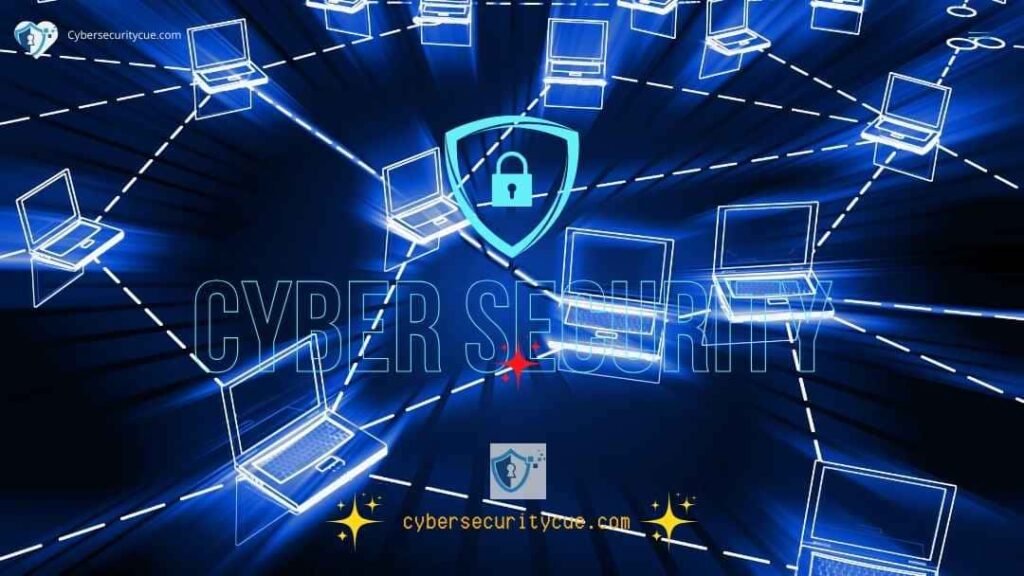
Human factors, like lack of awareness and susceptibility to phishing attacks, are another major contributor. Even with strong technical security measures in place, employees can inadvertently expose systems by clicking on malicious links, entering sensitive information into fake login pages, or failing to follow security best practices.
Addressing these vulnerabilities requires a combination of technical solutions, regular updates, and employee training to ensure that both systems and people are protected from cyber threats. Without this comprehensive approach, critical security vulnerabilities can become a serious risk.
By understanding these vulnerabilities and the risks they pose, organizations can take steps to protect themselves from cyber threats.
Top Cybersecurity Threats and Vulnerabilities
Outdated Software
Risks of Running Outdated Software
One of the most common cybersecurity vulnerabilities comes from running outdated software. Software that is not regularly updated leaves your systems exposed to hackers.
These systems often have known security flaws that have already been patched in newer versions. If you’re still using older versions of software like operating systems, browsers, or applications, you’re leaving yourself wide open to attacks.
Hackers are always on the lookout for weaknesses, and outdated software gives them easy access.
For example, if your web browser or operating system has known vulnerabilities, attackers can exploit these to gain unauthorized access, steal sensitive data, or infect your system with malware.
This can lead to serious consequences like data breaches, identity theft, and loss of valuable information.
Real-Life Incidents Due to Outdated Software
Many major cybersecurity incidents have happened because organizations failed to update their software. One of the most infamous examples is the 2017 WannaCry ransomware attack. It targeted systems running outdated versions of Windows, exploiting a vulnerability that Microsoft had already patched. Because many users didn’t install the update, their systems became infected, and sensitive data was locked down or stolen.
Another example is the 2019 data breach at Capital One. The breach was caused by a vulnerability in a web application, which was running outdated software and had not been properly secured. These real-life incidents show just how dangerous outdated software can be, leading to massive financial losses and damage to reputation.
Best Practices for Updating and Patching Systems
To protect against the risks of outdated software, it’s essential to follow best practices for updating and patching your systems:
- Keep software up-to-date: Make sure your operating system, applications, and browsers are always running the latest versions. Software vendors regularly release patches to fix vulnerabilities, and updating ensures you’re protected against known threats.
- Enable automatic updates: Turn on automatic updates whenever possible. This reduces the chance of missing important patches and keeps your software secure without needing constant manual checks.
- Regularly monitor for updates: Set reminders or use tools to monitor when updates are available, especially for critical software like your operating system and security software.
- Prioritize critical updates: Focus on updating software that contains sensitive information or controls important systems, such as antivirus software or network security tools.
- Train employees: Ensure everyone in your organization knows the importance of keeping software updated. Employees are often the weakest link when it comes to falling victim to outdated software.

By addressing outdated software and applying best practices for updating and patching, you can reduce your risk of falling victim to critical security vulnerabilities.
Staying proactive and keeping your systems current will protect you from unnecessary threats.
Insider Threats
How Insider Threats Exploit Vulnerabilities
Insider threats come from people who already have access to systems, like employees, contractors, or even business partners.
These insiders might misuse their access to sensitive information or systems intentionally, or they might accidentally cause security issues due to negligence or lack of awareness.
One of the biggest ways insider threats exploit vulnerabilities is through weak or stolen credentials. If an employee has a weak password or uses the same password across multiple accounts, attackers can easily guess or steal it.
Once they have access, they can make unauthorized changes, steal data, or disrupt operations.
Another way insiders can cause security breaches is by clicking on phishing links or downloading malicious files, giving attackers access to sensitive systems without realizing it.
These actions are often unintentional, but they still pose a serious risk to the organization.

Detection and Prevention Strategies
Preventing insider threats starts with improving security awareness and access controls. Here are some key strategies to help mitigate these risks:
- Use strong passwords and multi-factor authentication (MFA): Require employees to use complex passwords and enable MFA for accessing sensitive systems. This adds an extra layer of security, making it harder for attackers to gain access even if they have stolen credentials.
- Monitor user activity: Keep an eye on how employees interact with systems. If there’s unusual behavior, such as accessing too many files, logging in from unexpected locations, or transferring large amounts of data, it could indicate a threat.
- Conduct regular security training: Teach employees how to identify phishing attempts and other social engineering tactics. By improving security awareness, you reduce the chances of insiders falling victim to scams.
- Implement strict access controls: Limit access to sensitive data and systems to only those who need it. Use role-based access control (RBAC) to ensure employees have the right permissions based on their roles, reducing the risk of accidental or intentional data breaches.
- Monitor for suspicious activity: Utilize tools like security information and event management (SIEM) systems to track and alert on unusual activity. This helps detect insider threats early and prevents further damage.
Importance of Security Awareness and Access Controls
One of the most critical steps in preventing insider threats is building a culture of security awareness. Employees need to understand the importance of security and know how to protect themselves and the organization from common threats.
Security awareness training helps employees recognize phishing attempts, unauthorized access attempts, and other signs of potential insider threats.
Access controls are also essential in reducing the risk of insider threats. By restricting access to sensitive systems and information, only those who truly need access will have it.
This limits the damage insiders can do if they were to gain access through malicious means or by mistake.
In conclusion, insider threats are a significant cybersecurity risk that can result in critical security vulnerabilities. By taking steps to improve security awareness, strengthen access controls, and monitor user activity, we can better protect against these types of threats and reduce the chances of security incidents.
Unsecured Network Configurations
Common Network Misconfigurations and Their Risks
Network configurations play a key role in how secure your systems are. If your network is set up incorrectly, it can create critical security vulnerabilities that cybercriminals can exploit. One common misconfiguration is an open or poorly secured firewall.
Firewalls are designed to block unauthorized access, but if they’re not properly configured, they can leave your network exposed.
Another issue is weak or default settings on routers and other network devices. These devices often come with default usernames and passwords that are easy to guess.
If attackers find these weak points, they can gain access to your network and steal sensitive data.
Misconfigured access controls, such as unrestricted admin privileges or overly broad permissions, also pose serious risks.
Without proper controls, attackers can exploit systems and access sensitive information that they shouldn’t have access to.
How to Secure Network Configurations Effectively
Securing network configurations is essential to protecting your systems from these vulnerabilities. Here are some key steps to follow:
- Secure your firewall: Make sure your firewall is properly configured and only allows necessary traffic. Block all unnecessary ports and services to reduce the attack surface.
- Use strong, unique passwords: Change default usernames and passwords on routers, switches, and other network devices. Use strong, unique passwords to prevent unauthorized access.
- Implement network segmentation: Divide your network into segments and apply strict access controls. This limits the movement of attackers within your network if they breach one part.
- Regularly review access controls: Review who has access to sensitive systems and ensure they only have permissions that are necessary for their role. Remove any access that isn’t required.
- Enable multi-factor authentication (MFA): Use MFA for network access to add an extra layer of security. This helps ensure that only authorized users can access your network, even if their credentials are stolen.
- Keep devices and software up-to-date: Regularly update your network devices, routers, switches, and any software that manages network configurations. Updates often include security patches that fix known vulnerabilities.
- Monitor network activity: Use network monitoring tools to track suspicious activity. Alerts can help identify abnormal behavior and prevent potential breaches.

By securing your network configurations, you reduce the chances of critical security vulnerabilities being exploited. Misconfigured networks are often the gateway to major cyberattacks, so it’s essential to ensure your configurations are properly secured.
Insufficient Authentication and Authorization
Weak Authentication Methods and Their Dangers
One of the most critical security vulnerabilities comes from weak authentication. This is how users prove their identity before accessing systems or data.
Weak authentication methods, like using easily guessable passwords, make it much easier for attackers to access systems and steal sensitive information.
For example, using simple, repetitive passwords like “123456” or “password” is a major risk. Attackers often use tools that guess or crack these weak passwords quickly.
Once they gain access, they can do serious damage by stealing data, launching ransomware attacks, or compromising sensitive systems.
Another common issue is the use of default usernames and passwords on devices like routers, servers, or software. Many people don’t change these default settings, leaving the door wide open for attackers.
Multi-Factor Authentication and Access Control Best Practices
To protect against these vulnerabilities, it’s important to adopt strong authentication and access control practices:
- Use Multi-Factor Authentication (MFA): MFA adds an extra layer of security by requiring users to verify their identity using something they know (like a password) and something they have (like a code sent to their phone). This makes it much harder for attackers to access systems, even if they have stolen passwords.
- Implement strong, unique passwords: Encourage everyone to use complex, unique passwords that aren’t easily guessable. Avoid using common passwords like “password” or “123456.”
- Regularly review access controls: Ensure that only the people who need access have it. Avoid giving admin access to everyone, and regularly audit who has access to sensitive systems and data.
- Limit access based on roles: Role-based access control (RBAC) ensures users only have access to what they need, reducing the chances of accidental or malicious misuse of sensitive data.
- Monitor access activity: Keep an eye on user activity and look for unusual patterns. If someone logs in from an unfamiliar location or uses multiple logins, it could indicate a potential security breach.
- Use security tools: Employ tools like Single Sign-On (SSO) and Identity and Access Management (IAM) systems that help manage and control who has access to what.
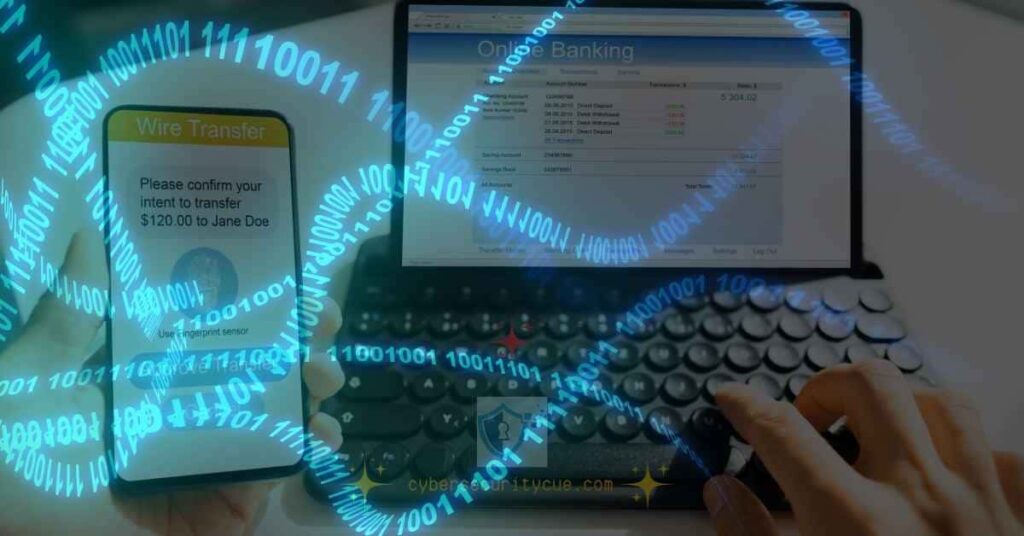
By following these best practices, you can significantly reduce the risks of critical security vulnerabilities caused by weak authentication and poor access control. Implementing stronger authentication methods, like MFA, ensures only authorized users can access your systems, helping to prevent unauthorized access and data breaches.
Lack of Security Awareness and Training
Human Error and the Role of Employee Training
One of the biggest contributors to critical security vulnerabilities is human error. Even with the best security tools and systems in place, employees often fall victim to simple mistakes.
These mistakes, like clicking on suspicious links or sharing sensitive information, can create major security risks.
For instance, an employee might receive a phishing email that looks legitimate but is designed to trick them into providing sensitive login information. If they click the link or enter their credentials, attackers can gain access to the company’s systems and sensitive data.
Human error is often the weakest link in cybersecurity defenses.
Another common issue is employees using weak or reused passwords. If an employee reuses passwords across multiple accounts and one of those accounts gets hacked, attackers could use those credentials to access other systems within the organization.
Phishing Simulations and Security Awareness Programs
One of the best ways to address these vulnerabilities is through security awareness training and programs. Here are some key strategies to reduce human error and improve security awareness:
- Conduct regular training sessions: Teach employees about common cybersecurity threats like phishing, password hygiene, and social engineering tactics. Help them understand how to recognize and avoid these threats.
- Run phishing simulations: These are real-world tests that mimic actual phishing emails. By running these simulations, employees get a chance to spot and report suspicious emails. It helps them learn how to identify phishing attempts and prevents them from falling victim to future attacks.
- Encourage strong password practices: Require employees to create strong, unique passwords for their accounts. Use password management tools to help store and manage passwords securely.
- Promote multi-factor authentication (MFA): Educate employees about how MFA adds an extra layer of security by requiring more than just a password for login. MFA helps protect accounts even if login credentials are stolen.
- Create a security-first culture: Security awareness training should be an ongoing part of your company’s culture. Encourage employees to be proactive in protecting sensitive data and systems, and provide them with the resources to do so.
- Keep employees updated on the latest threats: Cybersecurity threats are constantly evolving. Regular updates and communication ensure employees are aware of new tactics like ransomware, business email compromises, and other threats.
By investing in security awareness and training, organizations can reduce the chances of human error leading to critical security vulnerabilities. Educating employees and giving them tools to stay vigilant ensures that they’re not the weakest link in your cybersecurity defense.
Cloud Misconfigurations
Risks Associated with Cloud Misconfigurations
Cloud services have become essential for businesses, but they also bring critical security vulnerabilities if not configured properly. A misconfigured cloud environment can expose sensitive data, create unauthorized access points, and lead to severe security breaches.
For example, leaving cloud storage buckets open to the public or not properly securing access controls can allow attackers to steal sensitive data or launch attacks.
Misconfigurations often occur when organizations fail to follow best practices for cloud security, such as setting up incorrect permissions or not using encryption properly.
Cloud providers offer powerful tools for managing access, but if these tools are not used correctly, attackers can exploit the weaknesses in configurations to access systems, steal data, or disrupt operations.
Tools and Practices for Securing Cloud Environments
Securing cloud environments requires adopting the right tools and implementing proper configurations. Here are some best practices to reduce cloud misconfigurations:
- Use Identity and Access Management (IAM): IAM ensures that only authorized users and systems have access to specific cloud resources. Setting up granular permissions helps prevent unauthorized access and limits what users can do within the cloud environment.
- Implement encryption for sensitive data: Encrypt sensitive data stored in the cloud to protect it from unauthorized access. Use strong encryption algorithms to ensure the security of data in transit and at rest.
- Regularly review access controls: Monitor who has access to cloud resources and ensure unnecessary permissions are removed. Regular audits help identify any potential vulnerabilities or misconfiguration.
- Utilize cloud security tools: Leverage tools like Cloud Security Posture Management (CSPM) solutions to monitor and fix misconfigurations. These tools provide alerts on risky settings and recommend ways to improve security.
- Limit permissions based on the principle of least privilege: Grant only the permissions necessary for users or services to perform their tasks. Avoid providing overly broad access rights that could lead to security breaches.
- Implement monitoring and logging: Track activities within your cloud environment and log important events. This helps detect any unusual or suspicious behavior, so you can respond quickly to potential security incidents.
- Keep software and systems updated: Cloud providers frequently update their services, which means keeping systems and configurations current is essential to staying secure. Outdated systems or services can create vulnerabilities attackers can exploit.
Properly configured cloud environments reduce the risk of critical security vulnerabilities caused by misconfiguration.
By implementing the right tools and practices, organizations can secure their cloud resources and protect sensitive data from attackers.
Insufficient Logging and Monitoring
How Lack of Logs and Monitoring Exposes Risks
One of the most important tools in cybersecurity is logging and monitoring. Critical security vulnerabilities are often caused by the lack of proper logging and monitoring systems.
Without logs, it becomes difficult to track what’s happening in your network, detect unusual activity, or respond to potential security threats.

For instance, if there’s no logging in place, you won’t be able to trace who accessed certain systems, detect data breaches, or spot suspicious behavior like unauthorized login attempts. This makes it easier for attackers to move unnoticed, steal data, or cause disruptions.
Without monitoring, it’s harder to detect signs of a breach early on. Attackers could exploit these vulnerabilities, knowing that once inside, they may have long periods to access sensitive information before anyone notices.
Role of SIEM Systems and Audit Processes
A Security Information and Event Management (SIEM) system is a valuable tool that helps organizations track and analyze log data from across their network. It provides real-time visibility into what’s happening, which is critical for identifying critical security vulnerabilities and responding to threats.
Here’s how SIEM systems and audit processes play a key role:
- SIEM systems collect and analyze logs from servers, applications, and network devices. These logs contain crucial information about who accessed systems, what they did, and any suspicious activities.
- SIEM alerts help spot unusual behavior. For example, if there’s a sudden spike in login attempts or unexpected access to sensitive systems, the SIEM system can flag these events for further investigation.
- Audit trails ensure accountability. Regular audits help verify that systems and data are accessed only by authorized personnel. If unauthorized access occurs, audits help determine who was responsible and how the breach happened.
- Monitoring tools help detect data breaches early. By tracking and analyzing log data, organizations can identify signs of a breach, such as unusual login patterns, unauthorized system changes, or data exfiltration attempts.
To prevent these risks, organizations need to implement proper logging and monitoring practices. This includes enabling logging on all critical systems, configuring alerts for unusual activity, and regularly reviewing audit logs.
In addition, setting up real-time monitoring systems like SIEM tools ensures that potential threats are detected quickly, helping organizations respond faster to breaches and limit damage.
By addressing insufficient logging and monitoring, organizations can reduce the likelihood of attackers exploiting these critical security vulnerabilities and protect their sensitive data from breaches.
Insufficient Data Protection Measures
How Data Breaches Occur Due to Poor Data Protection
Data is one of the most valuable assets for organizations, but critical security vulnerabilities related to data protection can put sensitive information at risk.
When data protection measures are insufficient, it becomes easier for attackers to breach systems and steal valuable information.
For example, if data is stored without encryption or protection, it makes it easier for hackers to access sensitive information. Without proper security controls like backup and recovery systems, businesses may lose their data entirely or face extended downtime if an attack occurs.
Attackers often target systems with poor data protection because they know it’s easier to steal sensitive information.
Inadequate protection leaves organizations vulnerable to data breaches, where sensitive customer data, financial records, or intellectual property could be stolen.
Encryption, Backup, and Recovery Best Practices
To reduce the risk of data breaches caused by insufficient data protection, organizations need to implement proper security practices. These include encryption, regular data backups, and effective recovery systems.
- Encryption: Encrypting data ensures that even if attackers gain access, they won’t be able to read the information. Encryption scrambles data into a format that only authorized users can access, adding an extra layer of security.
- Data Backup: Regularly backing up critical data is crucial. If a breach occurs or data is lost, having backups ensures you can restore the system quickly without significant downtime. Cloud-based backup solutions provide an additional layer of protection, making recovery easier and faster.
- Recovery Systems: Establishing a clear recovery process helps organizations restore operations swiftly after a breach. Systems like disaster recovery plans and incident response plans ensure that data and systems are recovered securely and efficiently.
Implementing these best practices can help minimize the impact of critical security vulnerabilities related to data protection. Organizations that prioritize encryption, regular backups, and recovery plans are better prepared to handle data breaches and avoid long-term damage.
For more detailed information on data protection strategies, you can check out resources from organizations like the National Institute of Standards and Technology (NIST) here for guidance on cybersecurity best practices.
By improving data protection measures, businesses can reduce their risk of falling victim to attacks that exploit critical security vulnerabilities.
Remote Desktop Protocol (RDP) Vulnerabilities
Risks Posed by RDP Exposure and Exploitation
One common critical security vulnerability that organizations face is related to Remote Desktop Protocol (RDP). RDP is a tool that allows users to access and control computers remotely. However, if not properly secured, RDP can become a major entry point for cyberattacks.
Hackers often exploit RDP to gain unauthorized access to systems. If RDP is exposed to the internet without sufficient security measures, attackers can easily guess weak login credentials or use automated tools to gain access.
Once inside, they can steal sensitive information, install malware, or even control the compromised system.

Data breaches caused by RDP vulnerabilities can lead to significant financial loss, damage to an organization’s reputation, and stolen customer data. This makes RDP a popular target for cybercriminals.
Multi-Factor Authentication and Other Protective Measures
To prevent RDP-related vulnerabilities from becoming an issue, organizations must implement strong security practices. Multi-factor authentication (MFA) is one of the most effective ways to secure RDP access.
MFA requires users to provide two or more forms of verification (like a password and a verification code sent to their phone) before they can access a remote system.
Using MFA makes it much harder for attackers to gain unauthorized access, even if they have stolen passwords. In addition to MFA, organizations should:
- Limit RDP access to trusted users only.
- Use strong, complex passwords and ensure regular password changes.
- Disable RDP for systems that don’t need remote access.
- Monitor and audit RDP usage regularly to detect any suspicious activities.
By following these security measures, organizations can reduce the risks posed by RDP vulnerabilities and ensure safer remote access to their systems.
For more information on securing RDP access, you can check out resources from cybersecurity experts like Microsoft here.
Protecting against RDP-related vulnerabilities is an important part of maintaining a strong cybersecurity posture and reducing the threat of critical security vulnerabilities.
Insufficient Endpoint Security
Risks of Weak Endpoint Security Configurations
One of the key areas where critical security vulnerabilities often arise is endpoint security. An “endpoint” refers to any device that connects to a network, such as laptops, desktops, smartphones, or tablets. If these devices aren’t properly secured, they can become an easy target for attackers.
Weak endpoint security configurations make systems vulnerable to threats like malware, ransomware, or unauthorized access. Attackers can exploit outdated software, weak passwords, or unsecured remote access to compromise endpoints.
Once an endpoint is breached, attackers can spread malware, steal sensitive information, or gain unauthorized access to the network.
For example, if a laptop used by an employee has outdated software or lacks proper security settings, attackers can exploit these vulnerabilities to install harmful software or access sensitive company data.
These kinds of attacks often lead to data breaches and financial losses.
Role of EDR Solutions and Endpoint Hardening
To combat these risks, Endpoint Detection and Response (EDR) solutions play a critical role. EDR tools monitor and analyze endpoint behavior to detect and respond to suspicious activities. These tools track processes, file changes, and network connections on endpoints, helping organizations identify threats before they become serious issues.
In addition to using EDR solutions, organizations should follow endpoint hardening best practices. Endpoint hardening involves configuring devices to reduce vulnerabilities, such as:
- Patching outdated software regularly.
- Using strong, unique passwords and implementing multi-factor authentication (MFA).
- Disabling unnecessary services and applications.
- Implementing encryption to protect sensitive data.
- Regularly updating security settings and configurations.
By strengthening endpoint security, organizations can reduce the risk of attackers gaining access through endpoints and limit the spread of malware and other threats. Properly secured endpoints help protect critical systems and sensitive information, reducing the likelihood of a cybersecurity breach.
For further guidance on securing endpoints and preventing critical vulnerabilities, you can explore resources from cybersecurity experts like NIST or CISA.
Ensuring robust endpoint security is essential to keeping networks safe from critical security vulnerabilities and minimizing potential threats.
Misconfigured Security Controls
Security Blind Spots from Misconfigurations
One of the common sources of critical security vulnerabilities comes from misconfigured security controls. Security controls are the policies, settings, or tools designed to protect your systems and data from attacks.
However, if these controls are not set up properly, they can leave serious security gaps.
Misconfigured firewalls, incorrect access controls, or incorrect settings on security tools like antivirus software can expose systems to threats.
For example, if a firewall rule allows too much access or fails to block malicious traffic, attackers can exploit these gaps to enter the network and steal sensitive information.
Another example of misconfiguration occurs when access controls, such as user permissions, are too broad. This means that users may have more access to systems or data than they actually need, increasing the chances of unauthorized access or data breaches.
Tools and Policies for Securing Controls
To reduce these risks, organizations need to implement tools and policies that ensure security controls are configured properly. Security Information and Event Management (SIEM) systems are one of the most effective tools for monitoring and identifying misconfiguration.
A SIEM collects, analyzes, and reports on security-related data, helping detect suspicious activities or misconfigured controls before they become serious problems.
Implementing strong Access Control Policies is also critical. These policies help ensure that users only have the permissions they need to perform their job functions, limiting the chances of misuse or unauthorized access.
Regularly reviewing and updating access controls reduces the chances of granting unnecessary permissions to employees or external parties.
Additionally, automation tools can help manage and enforce security configurations, ensuring systems remain properly set up. Automation reduces human error, which often contributes to misconfigurations.
Lastly, security awareness training plays a significant role. Educating employees on the importance of following security policies and configurations helps prevent errors that could lead to misconfigured security controls.
Securing misconfigured security controls is vital in protecting against critical security vulnerabilities and keeping your network safe from threats. To learn more about best practices, visit trusted cybersecurity sources like CISA or NIST.
Real-Life Examples and Impact
Case Studies of Major Security Breaches
Over the years, we’ve seen numerous high-profile security breaches that highlight the dangers posed by critical security vulnerabilities. One of the most notorious examples is the Equifax breach of 2017.

Equifax, a major credit reporting agency, exposed the sensitive personal data of nearly 148 million people due to a known vulnerability in their web application.
The vulnerability was easily exploited, allowing attackers to access sensitive information like names, social security numbers, and addresses.
This breach not only damaged Equifax’s reputation but also cost the company millions in fines and settlements.
Another significant example is the Target data breach in 2013. Cybercriminals compromised Target’s network by exploiting poorly configured security controls.
Attackers accessed payment card information from millions of customers, leading to significant financial losses, regulatory fines, and a tarnished brand reputation.
These real-life examples emphasize the importance of addressing critical security vulnerabilities before they can be exploited.
Financial and Reputational Costs
The financial and reputational impact of security breaches can be severe. Companies often face hefty fines, legal fees, and compensations after a breach.
For instance, in the case of Equifax, the company settled for $425 million to help victims, and they paid additional fines from regulatory agencies.
Beyond the direct financial costs, there’s the reputational damage that can take years to recover from. Customers lose trust, and it becomes harder to regain their confidence.
Businesses may also suffer from downtime and loss of productivity due to compromised systems. If a network is breached, systems may need to be taken offline to contain the attack, causing significant disruption.
In the long run, these financial losses add up, impacting the company’s bottom line.
Lessons Learned from Incidents
From these incidents, companies have learned valuable lessons about the importance of cybersecurity. One key takeaway is the need for stronger security practices and the proactive management of critical security vulnerabilities. It’s no longer enough to just react to threats, organizations need to take a preventative approach.
Security awareness training has become crucial, ensuring that employees understand how to recognize phishing attempts and avoid falling victim to attacks.
Implementing multi-factor authentication (MFA) and regularly patching systems can prevent many of these vulnerabilities from being exploited.
Another important lesson is the need to audit systems regularly to identify misconfigurations or outdated software that attackers can exploit.
By using tools like Security Information and Event Management (SIEM), companies can monitor their networks for unusual activity and detect security risks before they turn into breaches.
To protect your business from critical vulnerabilities, make sure to stay informed and implement best practices. For more guidance, check out reliable sources like CISA (Cybersecurity and Infrastructure Security Agency) or NIST (National Institute of Standards and Technology).
Best Practices for Mitigating Critical Security Vulnerabilities
To protect against critical security vulnerabilities, businesses need a combination of proactive measures and strong security practices. Below are some essential strategies that can help minimize risks and enhance overall cybersecurity.
Proactive Measures: Patching, Updating, and Monitoring
One of the best ways to prevent critical security vulnerabilities is to keep systems up-to-date with the latest patches. Software updates often include fixes for known security flaws.
If vulnerabilities aren’t patched, attackers can exploit them to gain unauthorized access or steal sensitive information.
I make sure my systems are updated regularly to avoid outdated software that attackers can exploit. Patching ensures that security gaps are closed and helps reduce the chances of a breach.
Additionally, implementing a patch management strategy allows organizations to stay on top of updates and minimize exposure to vulnerabilities.
Monitoring is equally important. By using Security Information and Event Management (SIEM) tools, we can track unusual activities and detect suspicious behavior before it turns into a full-blown threat. Without proper monitoring, it’s easy to miss signs of an attack.
Implementing Access Controls, MFA, and Security Policies
Securing access to systems is a critical step in protecting against critical vulnerabilities. Access controls ensure that only authorized users can access sensitive systems and data. Implementing strong access policies helps limit what each user can do within the network.
Multi-factor authentication (MFA) adds an extra layer of security by requiring two or more forms of verification, like a password and a unique code sent to your phone.
This helps ensure that even if a password is compromised, the attacker can’t gain access without the second factor.
I make sure to use MFA wherever possible, especially for critical systems and accounts. It’s one of the easiest ways to boost security and protect against unauthorized access.
In addition to access controls and MFA, developing and enforcing security policies ensures that employees follow best practices. Clear policies on password complexity, data encryption, and software updates help create a culture of security awareness and accountability.
Regular Security Awareness Training and Phishing Simulations
One of the biggest cybersecurity threats is human error. A simple mistake, like clicking a phishing link or using a weak password, can lead to significant security breaches. That’s why security awareness training is vital.
I’ve seen firsthand how security awareness training can make a big difference. Regularly educating employees about phishing scams, social engineering tactics, and password security can prevent many attacks.
Phishing simulations, where employees are tested with fake phishing emails, help identify vulnerabilities and ensure everyone knows how to spot suspicious behavior.
Creating a security-first mindset through awareness training ensures that employees play an active role in protecting critical systems.
Utilizing Security Tools and Automation
Another crucial step is to use the right security tools to protect against critical vulnerabilities. Tools like Endpoint Detection and Response (EDR), Anti-Virus solutions, and Firewall management systems can detect and block threats before they cause damage.
Automating security tasks like patch management, vulnerability scanning, and log analysis can save time and reduce human error.
Automation helps ensure that systems are consistently monitored, updated, and protected without constant manual intervention.
I rely on these tools to automate tasks that would otherwise take up valuable time and resources. With the right tools in place, security can be more efficient and effective.
Continuous Monitoring and Auditing
Security is not a one-time effort. It’s an ongoing process that requires continuous monitoring and auditing. Regularly reviewing system configurations, logs, and vulnerabilities ensures that we stay ahead of emerging threats.
I regularly perform security audits to check for misconfigurations, outdated software, or overlooked vulnerabilities. By identifying and addressing issues early, we reduce the risk of an attacker exploiting these gaps.
Using tools like SIEM systems, I continuously monitor logs and network traffic for any signs of suspicious activity. Staying proactive through constant monitoring helps detect issues before they escalate.
By implementing these best practices, businesses can significantly reduce their exposure to critical security vulnerabilities.
For more information, visit resources like NIST (National Institute of Standards and Technology) or CISA (Cybersecurity and Infrastructure Security Agency) to ensure your systems stay protected.
Conclusion
Recap of Critical Security Vulnerabilities and Their Risks
Critical security vulnerabilities pose serious risks to any organization. From outdated software to weak authentication methods, these vulnerabilities can be exploited by attackers to gain unauthorized access, steal sensitive information, or cause disruption.
We’ve covered several common types of vulnerabilities like phishing attacks, misconfigurations, and insecure systems. Each of these contributes to the overall risk of a security breach.
As I’ve explained, critical security vulnerabilities are not just something to worry about in theory – they have real, costly impacts.
For instance, if an organization doesn’t address vulnerabilities like weak access controls or outdated software, they leave themselves exposed to data breaches, financial losses, and reputational damage.
Importance of Ongoing Security Efforts
One of the key takeaways is that cybersecurity isn’t a one-time job but an ongoing effort. Even after addressing current vulnerabilities, new threats are always emerging. Hackers are constantly finding new ways to exploit systems, making it crucial to stay ahead.
I’ve learned that regularly updating systems, applying patches, and monitoring for unusual activity helps keep vulnerabilities at bay.
Setting up tools like SIEM systems and MFA, like the ones provided by ManageEngine, ensures that potential threats are detected before they can cause real damage.
Security awareness training for employees is another important aspect. By teaching employees how to recognize phishing attempts and follow safe practices, organizations can reduce the chances of falling victim to cyberattacks.
Call to Action: Strengthening Security Postures and Reducing Vulnerabilities
If you’re serious about protecting your organization from critical security vulnerabilities, now is the time to take action. Strengthening your security posture isn’t just a nice-to-have but a necessity in today’s digital world.
I encourage you to implement strong access controls, use multi-factor authentication (MFA), and stay vigilant about keeping systems and software up to date. Investing in tools like EDR solutions and automated vulnerability scanners can help you stay on top of potential risks.
Take the time to conduct regular security audits and educate your team on best practices. Creating a security-first culture ensures everyone understands their role in protecting sensitive information.
To learn more about mitigating critical security vulnerabilities and improving your cybersecurity defenses, visit trusted resources like CISA or NIST.
By following these steps and staying proactive, you’ll significantly reduce your risk of falling victim to cyberattacks caused by critical security vulnerabilities.
FAQs about Critical Security Vulnerabilities
What are Critical Security Vulnerabilities?
- Critical security vulnerabilities are weaknesses in software, systems, or configurations that cyber attackers can exploit to gain unauthorized access, steal data, or disrupt operations.
Why are Critical Security Vulnerabilities a serious threat?
- They pose a serious threat because they can be exploited by hackers to steal sensitive information, damage systems, or gain control over networks, leading to financial losses and reputational harm.
What are some common examples of Critical Security Vulnerabilities?
- Common examples include outdated software, weak authentication, phishing attacks, misconfigurations, and insecure systems.
How do attackers exploit Critical Security Vulnerabilities?
- Attackers use these vulnerabilities to access systems, steal data, install malware, or gain control over networks. They often exploit them through phishing, remote attacks, or system misconfigurations.
What are the risks of ignoring Critical Security Vulnerabilities?
- Ignoring these vulnerabilities can lead to data breaches, financial losses, and reputational damage. Organizations may also face legal and compliance issues.
How can organizations identify Critical Security Vulnerabilities?
- By using vulnerability scanning tools, conducting regular security audits, and monitoring systems for unusual activity, organizations can identify and address potential vulnerabilities.
What is Multi-Factor Authentication (MFA), and why is it important?
- MFA requires users to verify their identity with two or more factors (e.g., a password and a code sent to a mobile device). It enhances security by making it harder for attackers to access accounts.
What role does employee training play in preventing Critical Security Vulnerabilities?
- Employee training helps reduce human error, like falling for phishing attacks, by teaching staff to recognize threats and follow best security practices.
How often should organizations update their systems to avoid vulnerabilities?
- Organizations should regularly update their systems, software, and applications, applying patches as soon as they’re available, to prevent vulnerabilities from being exploited.
Why is continuous monitoring important in cybersecurity?
- Continuous monitoring helps detect unusual activities, identify vulnerabilities, and respond quickly to threats before they can cause damage.





