Table of Contents
Android Spyware Sends Your Data to China: Two file management apps available on the Google Play Store have been uncovered as spyware, posing a risk to the privacy and security of up to 1.5 million Android users.
This discovery highlights the need for immediate action to protect devices from these malicious apps.
Key takeaways:
- Two file management apps on the Google Play Store have been identified as spyware, putting the data of up to 1.5 million Android users at risk.
- The spyware apps, File Recovery & Data Recovery and File Manager, quietly send sensitive user data to servers in China without the user’s knowledge or consent.
- The apps abuse permissions granted during installation, conceal their icons, and require additional steps for uninstallation, making them difficult to remove.
Spyware Discovered: File Management Apps on Google Play Store
Cybersecurity analysts have recently uncovered two file management apps available on the Google Play Store that are actually spyware, potentially jeopardizing the privacy and security of around 1.5 million Android users. What they do is the Android spyware sends your data to China.
These malicious apps, named File Recovery & Data Recovery and File Manager, have been found to silently transmit sensitive user data to servers located in China.
Immediate action is necessary if you have installed these apps on your Android device.
Malicious Apps on the Play Store
According to a recent alert from Pradeo, a leading mobile cybersecurity company, File Recovery & Data Recovery and File Manager, both developed by the same individual identified as Wang Tom, are the culprits behind this spyware incident.
The apps have been designed to launch autonomously without user interaction and covertly send user data to Chinese servers. Screenshots of their respective Play Store pages reveal that File Recovery & Data Recovery has been downloaded over 1 million times, while File Manager has been installed by approximately 500,000 users.
Although Google has recently removed these apps from the Play Store, it is crucial to take immediate action if you have previously downloaded them.
Unauthorized Data Exfiltration
Despite claiming not to collect user data, the apps were found to be surreptitiously exfiltrating sensitive information from users’ devices.
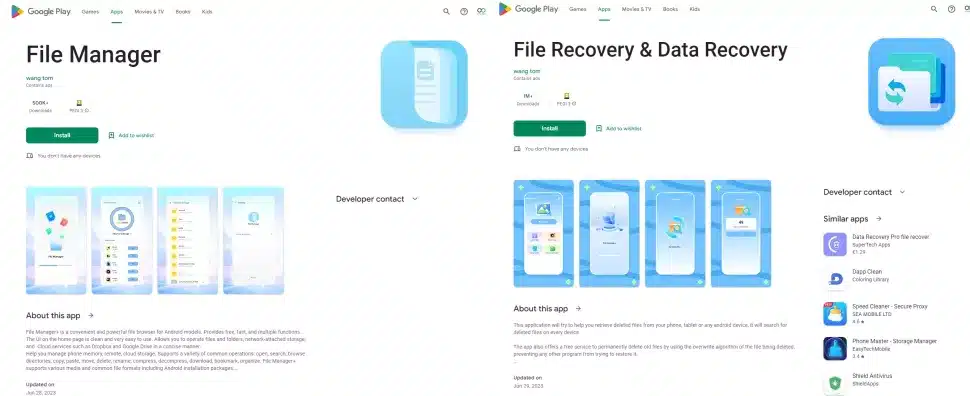
Pradeo’s behavioral analysis engine has identified the following data being transmitted without proper consent: contact information, including email and social network contacts; multimedia files stored within the app; real-time user location; device details, such as brand, model, and operating system version; mobile country code; and network provider name.
These data transfers occur without the user’s knowledge or permission.
Uninstallation Challenges and Concealed Activity
Uninstalling these spyware apps is not a straightforward process. The apps have the ability to abuse permissions granted during installation, allowing them to restart devices and operate silently in the background.
Additionally, the apps conceal their home screen icons, making it more challenging for users to identify and remove them.
To uninstall these malicious apps, users must navigate to the application list in the Settings menu.
Take Action to Protect Your Device from Android Spyware
If you have either File Recovery & Data Recovery or File Manager installed on your Android device and cannot find their icons on your home screen, it is crucial to act promptly.
Head to your device’s Settings menu to uninstall these apps and ensure the safety of your personal data.
It is also advisable to consider using one of the best Android antivirus apps to fortify your device’s security against potential threats.
Furthermore, Google introduced several updates to its Android ecosystem in June, including a useful security feature that enables users to check if their Gmail addresses have been compromised on the dark web.
Conclusion to Android Spyware Sends Your Data to China
The discovery of spyware disguised as file management apps on the Google Play Store emphasizes the importance of vigilant app selection and device security.
Android users should promptly uninstall File Recovery & Data Recovery and File Manager if they are installed on their devices.
By adopting proactive measures, such as employing trusted antivirus applications and ensuring devices remain up-to-date, users can fortify their defense against potential risks in the digital realm and successfully counter the peril of Android spyware that sends your data to China.





